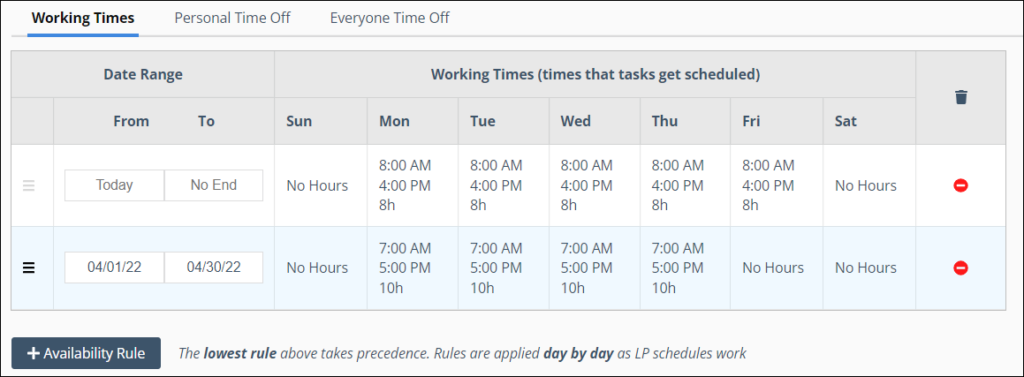Most project management tools make it easy for managers to overbook their teams, taking on project work that they don’t realistically have the resources to handle. It’s not intentional–most simply don’t have a clear source of information to visually show bandwidth for the whole team across the entire project portfolio. Not only will team members burn out with unrealistic expectations, they probably won’t make their target finish dates either. As long as everyone on your team has entered their correct availability in LiquidPlanner, you won’t ever have to worry about overextending anyone.
How Resource Leveling Works in LiquidPlanner
1. Set availability.
In LiquidPlanner, all team members should set their availability to designate their Working Times and Personal Time Off. Administrators should enter Everyone Time Off that applies to the whole organization, such as company holidays. This ensures that no work will be scheduled for a team member when they are not available.
Working Times should represent the number of hours you have each day for your assignments in LiquidPlanner. For example, if you work from 8 a.m. to 5 p.m. and take an hour away for lunch, you would set your availability for eight hours per day.
To set your availability, click the User Menu > My Profile > Availability.
2. Build out the projects and estimate all tasks.
As you create your projects, input ranged estimates on each task assignment. A best case/worst case estimate represents the number of hours still remaining on the assignment in order to complete it.
3. Assign work.
Be sure to assign every task to the people who are actually doing the work. If you have items that are unassigned–or if everything is assigned to the PM–you’re not getting the full view of how you’re allocating resources on the team.
4. Prioritize.
Some work is more important than other work and should be planned and executed first. Arrange all projects and tasks in priority order from first to be completed to last.
With priority order set, LiquidPlanner considers each team member’s availability and the work assigned in order to calculate an expected start and finish date for each task. In other words, their work is automatically scheduled and LiquidPlanner tells you when your team members can realistically deliver a project based on their workload and capacity. Furthermore, if they can’t complete the work by your targeted finish, you’ll see the risk right away and be able to solve for it early. How great is that?!
Creating a Balanced Workload in LiquidPlanner
To see this in action, let’s look at a project with a Target Finish date set for April 10th. After assigning, estimating, and prioritizing the tasks, we see that the project is expected to miss the target finish date. The problem is Rachel’s task isn’t expected to finish until April 15th.
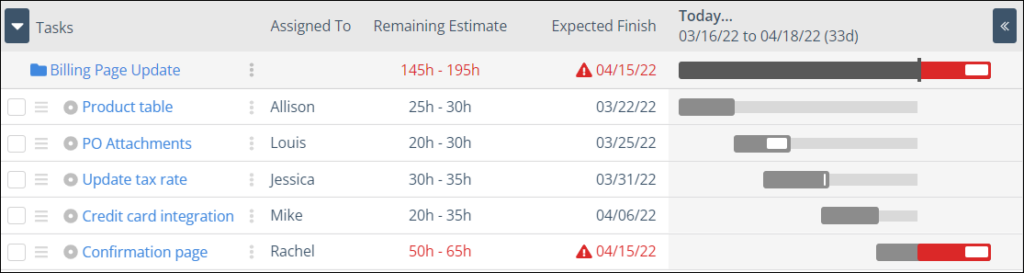
We can reference the Workload view to see who might have availability to take on that task instead of Rachel. You can view workload distribution for a single project, or for the entire project portfolio via: Scheduled projects > Workload view.
It looks like both Daisy and Allison are available at that time. We know Daisy has the better skill set for that task, so we’ll reassign it to her.

After reassigning the task to Daisy, we see the problem task is no longer at risk, and our project is now on track to meet our target finish date.
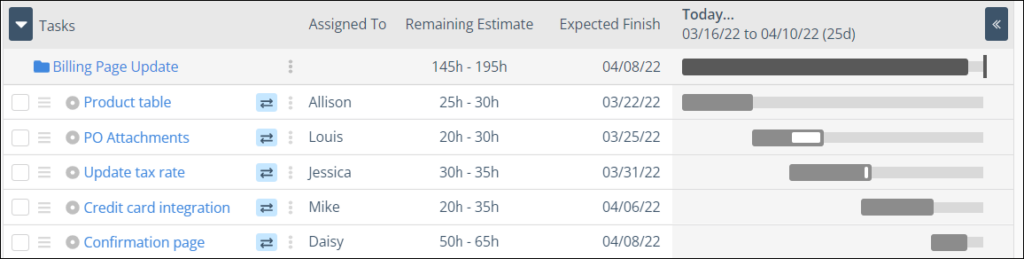
Creating a balanced workload for your team is critical, but it doesn’t have to be hard. A LiquidPlanner schedule is always resource-leveled based on each person’s availability and task assignments, and it recalculates when change occurs. This drives realistic expectation setting from the start and ensures your team won’t succumb to being overworked or miss deadlines.
Project managers still have to make important decisions like determining priorities, knowing who is best suited to do which tasks, and identifying dependencies. But that’s just good planning!
 Schedule a demo of LiquidPlanner with a product expert today
Schedule a demo of LiquidPlanner with a product expert today