User Onboarding Automation Explained
Last Updated on August 17, 2023 by Owen McGab Enaohwo
Source: Unsplash
Recently, more and more businesses have been resorting to user onboarding automation.
And there are some good reasons for that. It appears to be beneficial not only for companies but also for users.
In this article, you can learn more about user onboarding automation, its four pillars, and why you should implement it.
What is user onboarding automation?
User onboarding automation makes recurring user onboarding tasks automated to save time and resources, very similar to task management software. The thing is that everything manual either costs more or takes more time, or even both — and time is money, so it is kind of a dead-end solution today.
Compared to manual onboarding, automated onboarding does not involve human-to-human interaction much, meaning that users do not interact directly with teams and company representatives. It’s possible through various apps, platforms, services, and techniques we’ll explore later.
Also, automation streamlines the onboarding of new users, especially when your product grows and the number of users increases (and we congratulate you on that!).
And while positive customer feedback is highly relevant to businesses, you would love to consider renovating the user onboarding process that can bring you more than enough good feedback. Below, there are more reasons why you should automate user onboarding.
Why automate the user onboarding process?
If you are still hesitating to automate onboarding, think about several essential numbers that underpin the necessity of user onboarding process automation:
- As many as 63% of customers think onboarding is critical when choosing a product.
- According to Wyzowl’s research, 55% of respondents returned a product after they misunderstood its working principle, and the user onboarding was just poor.
- 79% of people firmly believe that companies are to provide specific tools so that users can solve any issue without contacting customer support representatives.
In addition, automation tools enhance user experience, customer satisfaction, and employee productivity rates.
It can be a driving factor for the company, while it presupposes effective and motivated workers who deal with those potential users. Thus, applying user onboarding automation presupposes a win-win situation for the companies.
You can see that from the statistics below:
Source: Synebo
When you know the significant benefits of user onboarding automation, it will be easier for you to make the right decision — start implementing the first steps in automating customer onboarding.
If you make everything wisely, you can significantly increase customer retention and reduce customer churn rate, which is usually high when user onboarding is underdeveloped.
However, you can change the number following a simple guide on customer onboarding automation.
Source: Zonkafeedback
Four pillars of user onboarding automation
Generally speaking, there are four primary blueprints you would have to build for automated customer onboarding. Therefore, you should think about all of them.
Here are the four pillars you would have to work with:
Create personalized user onboarding flows
The first thing to do is to arrange the onboarding workflow automation as a part of BPM automation. In other words, you should work on the flow that would introduce every new user to the product’s UX/UI, using a product tour, for instance.
The presented information should not be too massive, yet it must familiarize customers with the product’s significant features and benefits. This flow should tell about how a product can solve users’ problems.
You should personalize user onboarding flows as much as possible. Everything you present to a user comes from what you know about a person; it’s the most relevant and necessary information at the onboarding stage.
The best way to find out basic customer information is to have the required fields during account setup or send a short questionnaire when a person has signed up. By doing so, you’ll collect users’ roles, some demographic data, and information about purposes or features that will help you better understand the person’s needs and expectations of your product.
When you have basic information about your users, you should create several customer cohorts and respective user onboarding flows. For example, if your product is popular among marketers and HR representatives, knowing their preferences based on product features, you can adjust the onboarding flow for each cohort.
Use onboarding email sequence.
It is crucial to stay in touch with a user and remind them about the product from time to time. For this, you can use the sequence of onboarding emails, starting with a welcome email.
Including an email signature in each of these emails can help maintain a professional and consistent brand image. It typically includes the sender’s name, position, contact information, and any relevant links or social media profiles.
You decide on the number of emails in the sequence, we’d suggest using three:
- Welcome email: show gratitude, ask a customer to finish account setup, provide valuable links
- Follow-up: provide a useful overview of core product features, including onboarding video
- Closing email: you can mention some advanced features of your product
Remember that it would be your first interaction with new users, and you’d likely want to retain them. You are free to add some visuals and media to make the onboarding emails look more friendly, visually appealing, and personal.
You must use email-sending software to create and automatically send such email sequences. Many of such services allow you to set up a triggered-based email – when a user has performed some actions but hasn’t finished the flow, you can help the user with an informational email.
Besides interacting with users, onboarding email sequences provide you with a lot of data and metrics that you should track for polishing the sequence and understanding your users better. For example, suppose you use Mailchimp to send emails. In that case, it’s easy to export data from Mailchimp to Google BigQuery and then use it for analysis, visualization, or just as a backup of the user list.
Navigate and guide users
When a person starts using a new app, the interface can be puzzling. Also, user onboarding takes some time, and new users would need some attention and guidance.
Therefore, providing users with hints, disclaimers, pop-up messages, and other guidance points is a good move.
Some of the automated options to consider for this stage are as follows:
- In-app notifications
- Profile setup completion steps allow users to complete the profile setup smoothly.
- Explainer/intro videos are the how-to-videos so that you can demonstrate specific product features and flows.
- Feature descriptions and feature suggestions
Allow users to ask you directly. Users appreciate the options to contact you via email or live chat. It may be faster for users to know the answers or issues that user experiences need a specific solution. If users feel needed and heard, be sure this would add to their attitude towards your product.
With the help of AI-empowered live chats, you can automate the process of users reaching out to the support department. Besides, it would be best to incorporate templated answers in customer support.
Develop knowledge base
A developed knowledge base can make your life much easier.
Think about the pain points of your users from different cohorts. Gathering all the common questions from customers and creating the FAQ page is crucial, as people can find some general information fast by themselves.
It would be best to consider including some knowledge base with use cases or issue resolutions. Often, users have similar issues, and such a base can help them to onboard better, and you do not handle recurring inquiries manually. This is especially helpful with minor technical issues that can be fixed, for example, by clearing cache or cookies on a user’s computer, re-logging, etc. But the user still might need to get this information from you.
To develop a knowledge base, you must collect and analyze customer support requests and common issues users encounter. Don’t forget to update your knowledge base, including new feature descriptions, and explain new user flows, if any.
How to polish the user onboarding process?
After you bring all four pillars to life, you should do some polishing work. How? Through several activities:
- experimenting with approaches and tactics
- A/B testing
- collecting and analyzing user onboarding feedback
- analyzing product feature usage
The particular part of the user onboarding process goes to your teams, too. Make sure your employees know how to handle automation. They have training sessions based on cross-training plans and discuss challenges and cases.
Encourage employees to document processes, use checklists, have cross-team collaborations, etc.
Key takeaway
The user onboarding process is a paramount activity you should do properly. And user onboarding automation provides you an opportunity to improve and streamline this process.
Make useful user onboarding materials, use email sequences to introduce them to your product, navigate and help users on the onboarding journey, and customize and personalize this process gradually. All these essentials are better with automation.
As a result, you’ll convert your new users into happy and loyal customers.
About author
Dmytro Zaichenko is a Marketing Specialist at Coupler.io, a data integration tool. He has over two years of experience in digital marketing. Apart from experimenting with marketing tactics, he’s a huge NBA fan.


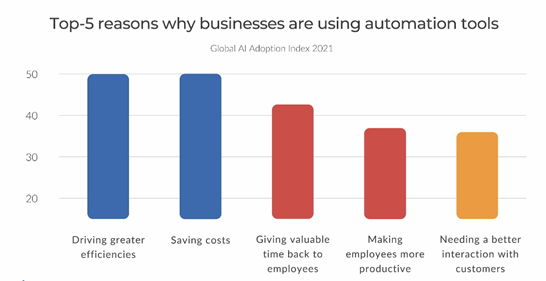
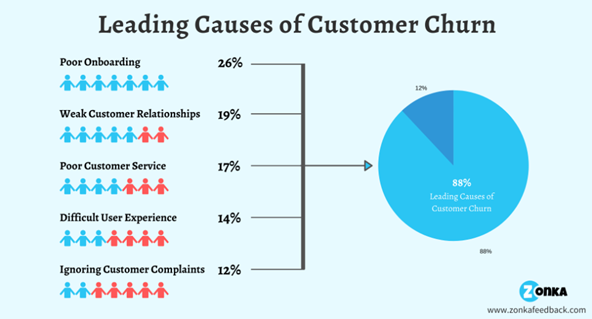


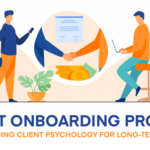





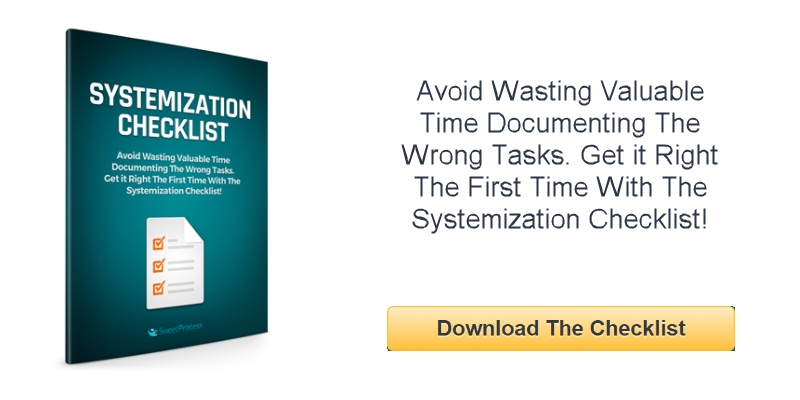
Leave a Reply