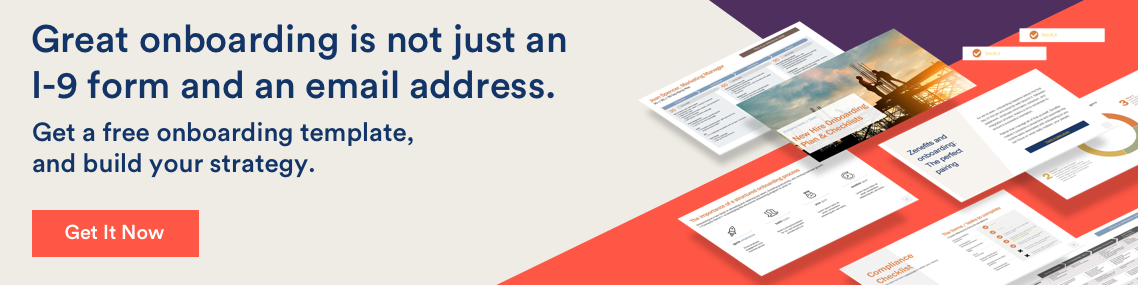Use these 5 remote employee onboarding best practices to get your new employees off to a great start through virtual tools.

Experienced HR teams are well-aware of the sheer amount of new hire paperwork involved with onboarding new employees. To make it easier, many employers are shifting the onboarding process from an in-person function to a remote environment. This doesn’t come without challenges.
To succeed, organizations will want to put remote onboarding best practices into place. In the U.S., 26% of employees were remote workers in 2022. However, even businesses that haven’t shifted to a remote work structure find that virtual onboarding provides both employer and employee with many benefits.
To make remote employee onboarding a success, include the best practices we’ll outline here. They apply to the onboarding experience for all new hires, whether they’ll be performing remote work or working in-house.
What is remote employee onboarding?
The remote employee onboarding process is the way companies welcome and bring their new team members into the fold by using virtual tools. For instance, your business can take everything it normally does with its traditional onboarding program and shift it online. Onboarding software gives a new hire an easy way to:
- Complete hire paperwork
- Learn company culture and policies
- Read the digital employee handbook
- Perform many other tasks associated with traditional onboarding
A virtual onboarding process offers new employees a flexible approach to learning their roles and responsibilities. Employees can sign in through PCs, laptops, tablets and smartphones to handle onboarding chores at their convenience. Both your new remote employees and those working in-house have ready access to the information they need to become full-fledged members of your organization.
5 remote onboarding best practices
Beginning a new job can be stressful and overwhelming. You can simplify the process for your in-house and remote teams. Onboarding remotely opens up a vast range of possibilities, but focusing on a few best practices can give your new team member a warm welcome, establish strong engagement, and set the foundation for better employee retention. Here are 5 onboarding best practices to consider.
Send a welcome package
Before your new team members officially start their jobs, send them a welcome package ahead of time. You can do this digitally or by mail. Include a copy of any important HR documents they need to sign, the employee handbook, and any other information that would help them assimilate into your company culture.
Any new team member will appreciate this, especially if you can include some company swag. This makes them immediately feel as if they belong and are already a part of the team. That’s especially important for new remote hires.
Start the onboarding process early
Companies sometimes make the mistake of waiting until their new hire’s first day to start their onboarding processes. Remote onboarding allows employees to finish new hire paperwork right away. Before your latest team members start working, they can learn about your organization, your internal processes, and many non-task-specific things.
Assign a buddy and a technical partner
Getting started in a new software program can be overwhelming. This can be especially true for remote employees who can’t simply pop into offices to ask questions. Linking your remote employee to a buddy system can go a long way toward helping them transition into your company.
Also, connect your new employee with a local or remote technical specialist to help them set up a computer network, gain access to company tools, obtain credentials, or simply serve as a resource to ask questions or address problems they may experience.
Send an onboarding checklist
Set up an onboarding checklist for new employees and have it prepped and ready to go. You can customize it as needed for each new hire.
- Provide an agenda for their employee’s first 2 weeks (or whatever period of time makes sense for your company) to help increase the comfort level and provide a road map for them.
- Plan routine check-ins to reassure your new hire they aren’t alone in the remote onboard process.
- Share a schedule for any virtual group gatherings, video calls, and one-on-one meetings and what platform they’ll be on, such as Microsoft teams. A group gathering is a great way for new hires and existing employees to make personal connections and build relationships.
As a hiring manager, one of the best things you can do is send out a checklist. This gives all parties involved a view of the big picture. It helps new hires get more comfortable with your expectations. And it adds a measure of accountability because new remote team members can ask about items that haven’t been addressed.
Offer virtual training
Most businesses require their new employees to complete some sort of training. When onboarding remote employees, your best bet is virtual training. This is also a great way for them to get acquainted with the company intranet. There are many ways you can do this: Google slides, internal training videos, live video calls, or group online training sessions for good, old-fashioned collaborative learning.
Remote onboarding best practices get things started right
Creating an efficient onboarding process helps new hires navigate their position more seamlessly. Setting up a good onboarding strategy goes a long way toward creating a successful and happy employee.
Want to learn more good onboarding tips and other important topics that business owners and hiring managers need to understand? See our free complete guide to onboarding for more information.