Efficient Management with Workflow Software – The Ultimate Guide
Last Updated on March 27, 2024 by Owen McGab Enaohwo
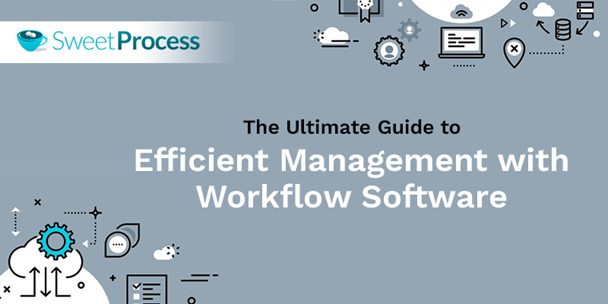
Have you always wished to provide the right strategies to put your organization in shape, but don’t know how to go about it?
Ever wanted to know why your business is no longer able to keep up with the competitors?
Ever tried to cut costs, improve performance, and ensure collaboration and transparency in your company, but always found it difficult to do?
Look no further…
In this guide, you will learn how you can design and implement a management system for your company using workflow software.
You will also learn how an efficient management system will help you achieve these goals and many more for your business faster.
Workflow Software Guide — Content Index
Chapter 1: Workflow Management
· Main types of workflow
· Workflow Management vs. Business Process Management
Chapter 2: Benefits of Using Workflow Management Software
· Do I Need Workflow Management Software (WMS)?
· Features to Look Out For in WMS
Chapter 3: 51 Notable Workflow Software Apps
Chapter 4: Conclusion
Chapter 1: Workflow Management
What is Workflow?
Workflow can simply be defined as the way people get work done. It is an orchestrated, usually repeated pattern of activity—a process or a string of processes tied together to reach some business goals.
A typical workflow example for a company’s blog could be something like this:
- Perform keyword research
- Research the article
- Write a blog post
- Edit and proofread the article
- Perform on-page SEO optimization
- Publish the post on the blog
Workflow should never be confused with a one-time task or series of tasks bulked together; rather it must be repeatable in order to function well.
There are three main types of workflow:
- Linear or sequential workflow: This type of workflow can be likened to a chart, whereby it moves from one step to the other, such that it moves forward always without ever going back. In this case, the next step is dependent on the completion of previous steps activities. This can be used to manage activities whose steps remain the same such as the sales of products and services.
- State machine workflow: For this type of workflow, it’s a bit complicated as it usually progresses from one state to the other and could result in a return to the previous steps in the workflow if necessary. In this case, you’re constantly updating the steps covered in order to complete a project. It’s often used when you require external input from your clients or management in the sales of your products and services.
- Rules-driven workflow: This type of workflow is built upon the sequential workflow, albeit with specific rules that clearly explain the progress of the workflow. It’s more or less like following a blueprint to complete a project. This is used mostly to work on different projects that have clearly defined goals but different levels of specifications.
Here is a video that shows how workflow can help your business achieve a goal:
What is Workflow Management?
Workflow management can be simply defined as the coordination of tasks that constitute the work an organization or company does. While workflow helps a company achieve some results, workflow management helps in achieving greater and better results based on the company’s set goals.
It sees to how different subsections of a company or different departments of an organization work together to complete a task. Workflow management also ensures effective optimization of the respective departments or teams that make up a business.
Take, for instance, in a typical company setting, the marketing department is basically concerned with branding the product and making it eye-catching for prospective buyers. The buyer may then decide to buy the product and will be transferred to the sales department from marketing.
The sales department will then align expectations, price range, guarantees if there are any, and bonuses. If the buyer is satisfied with the terms and conditions of the sales department, then he buys the product.
After sales have been completed, the finance department handles the invoice and receipts for transparency and future reference. After this, the support team handles the concerns and questions of the customer.
From the above analogy, you observe how each department (marketing, sales, finance, support) are able to work individually and collectively as a team to meet their shared goal which is getting a sale.
The marketing department needs a good marketing strategy and may also need software to design the product.
The support team must also have a standard plan to keep in touch at all times with the customers so that customers do not have to wait helplessly after investing their money in the product.
To facilitate a faster collaboration between these departments, workflow management may be automated through system integration for easy transfer of data within workflows.
Workflow Management vs. Business Process Management
Workflow management and business process management (BPM) addresses the same business needs in different ways. With workflow management, you’re able to coordinate certain repetitive tasks in the company, hence allowing you to save time and handle the tasks better. Business process management, on the other hand, takes a more holistic and complex approach to handle a business process.
Benefits of Workflow Management
The importance of workflow management to your business cannot be overemphasized. Apart from helping to ensure that day-to-day, time-consuming repetitive processes in your workflow has a better structure, there are other benefits:
- It improves communication.
- It helps in assigning the specific task involved in each stage of the process.
- It integrates different utilities into a single easy-to-use platform.
- It provides better customer service.
- It eliminates the inaccuracies associated with assigning tasks manually.
- It helps to facilitate an error-free workflow process.
- It cuts time through a prompt notification to each user in each process step.
- It sees to the coordination of the individual component of the workflow.
- It enables easy access to information from team members anywhere they are.
- It ensures overall stability.
The next chapter explains in detail what a workflow management software does, when should you consider having one in your business, and the features to look out for when you decide to settle for a workflow software in your company.

Chapter 2: Benefits of Using A Workflow Management Software Solution
Workflow management software helps an organization facilitate the setting up, execution, and monitoring of its workflow.
With it, you’ll be able to have better control of your company’s standard and specific workflow processes by syncing workflows across human and automated tasks.
Some of the purposes which it’s used for include quality control, evaluation, effective time management, task scheduling, documentation, and efficiency.
Do I Need Workflow Management Software (WMS)?
As a company or business owner, you should consider WMS if you battle any of the following problems in your organization:
- When your customers are tired of waiting before being attended to or it takes time before the concerns or questions they have about the product they just purchased are answered.
- If there is clearly an uneven distribution of workloads across various departments in your company, such as a particular department being excessively overwhelmed with work while others have free time.
- When there is no free flow of communication between the employees and the company’s stakeholders. Hence it takes a longer time to answer the inquiries from them.
- If you do not have a specific task assigned for each process, and customers are left hanging in between two departments, leading to more time spent responding to them.
- When you’re spending more time on less productive or redundant tasks in your company. Some examples include: searching for a patient’s record in the hospital, transferring files and paperwork, duplicating relevant files for future purposes, and so on.
If you are facing any of the issues mentioned above, then it’s time to consider investing in a workflow management software.
What are the features to look out for in WMS?
Below are the general features a good workflow management system should possess. Some of these include:
- SLA status indicator: Service level agreement (SLA) is an agreement between you and your customer where you state exactly what you’ll deliver, your level of responsiveness, and how you’ll measure the performance. The status indicator monitors the SLAs to ensure that the targets are hit. The SLAs make use of color codes that appear on the dashboard of your article. This helps you to track and determine which of the processes need urgent attention from you.
Another benefit of this indicator is that it comes with email warnings of SLAs about to be missed.
- Prompt reminder and notification: A good WMS should feature prompt reminders and notifications automatically without being pushed. This way it can send reminders to the users via email and push notifications about upcoming events and approvals.
- Cloud-based hosting: Cloud-based hosting gives the business unrestricted access to information anywhere you are and also affords each user the ability to work remotely.
- Code-free and user-friendly: With the drag-and-drop feature, team members can collaborate and easily map out a workflow in a linear and user-friendly manner.
- Key performance indicators (KPI): A good workflow software should also feature KPI-based indicators. This tells you whether the users (or systems) are hitting their defined targets.
- WYSIWYG form designer: With the WYSIWYG form builder, you’re able to create fill-out forms easily without the service of an expert. It also helps in creating numerous fields, data, maps and figures.
- Integration with other cloud services: Integrationis a must-have feature to look out for in a workflow management software. This is because a WMS doesn’t work independently. It should be able to integrate with other cloud services such as CMS, calendar, spreadsheets, emails, buyers’ lists, and so on to enable documents, sales reports, contact details, flow smoothly.
- Flexible workflow patterns: Your WMS should allow you to create a specific pattern of workflow that is suitable for your business.
Now you know about workflow management software, the key features to look out for, and why it’s useful for your business.
The next chapter dives into the notable workflow software that you can choose from.
Chapter 3: 50 Notable Workflow Software Apps
In this chapter, you’ll learn more about the fifty one notable workflow software apps that you can consider using for your business. For each software app, you’ll get to know what makes it stand out, its key features, the business type/size it works well for, and what it costs (correct at time of publication).
1. SweetProcess
Do you have team members asking you the same questions over and over again and you wish there was one place they could go to find all the information they need to do their work?
Well, there is! SweetProcess is a software that enables companies to have a central place for all their procedures, processes, and policies.
It makes it easy for management, managers, and their ground-level employees to collaborate together to create procedures, processes, and policies. It also makes it easy to continuously improve these documents together.
SweetProcess makes it easy to train new and existing employees because in order to assign a task it needs to be based on an already documented procedure or process in SweetProcess. So when employees are working on tasks the instructions are right in front of them.
The base pricing of SweetProcess is $99/month for up to 20 employees and $5/month for additional employees.
2. ProWorkflow
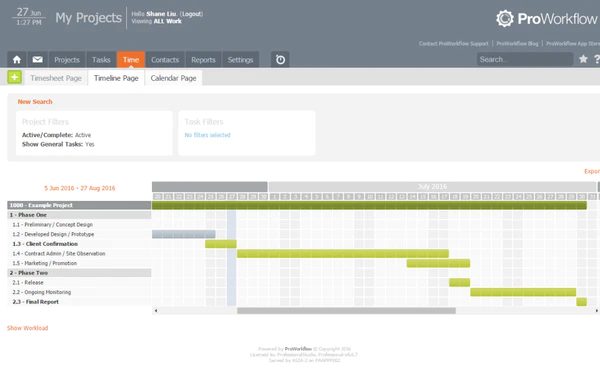
ProWorkflow features a powerful API for easy integration, flexible tasks type, and custom reporting tools. Proworkflow is ideal for start-up companies and huge enterprises like manufacturing companies, healthcare centers, and accounting firms. Some of its key features include budget management, tracking, customizable templates, Gantt charts, milestone tracking, and portfolio management.
3. Comindware Tracker
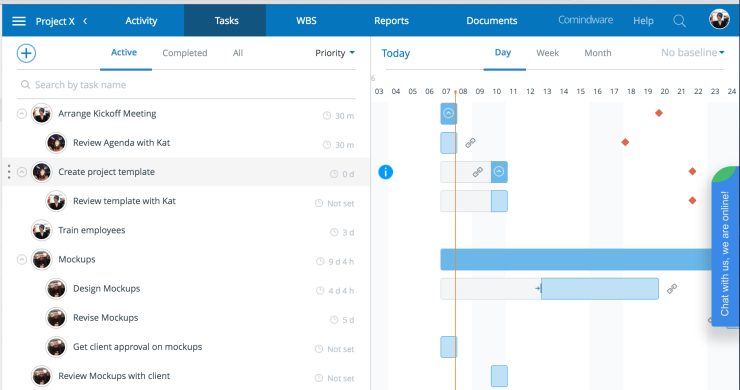
Comindware requires no IT integration for application set up. It helps in automation and optimization for businesses both middle and large scale. Comindware does the following: access controls business, process automation, calendar management, compliance tracking, customizable dashboard, document management, and graphical workflow editor.
4. ProcessMaker
ProcessMaker is a user-friendly workflow software with a good interface. It is used by enterprises like banks, schools, industries, healthcare systems, and government agencies. It integrates easily with other features and products such as calendar management, compliance tracking, customizable dashboard, document management, forms management, graphical workflow editor, and workflow configuration.
5. Kissflow
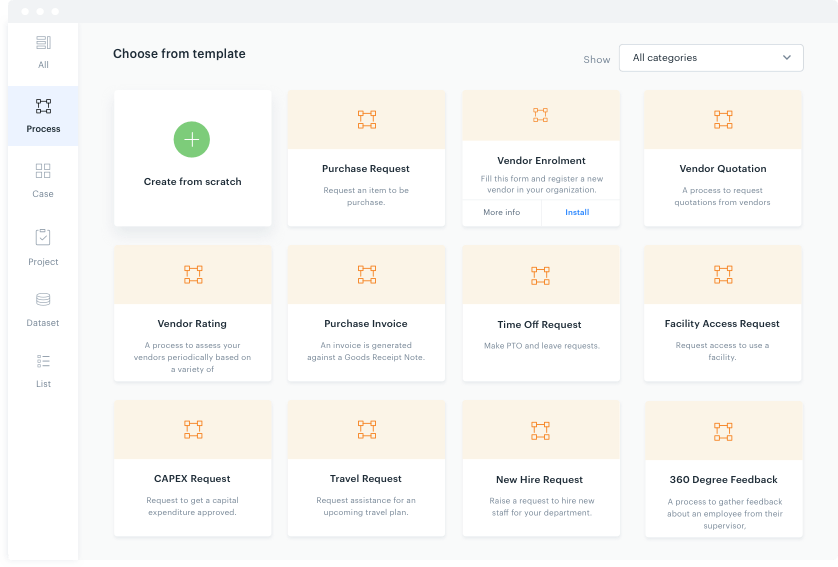
Kissflow is a no-code digital workplace software which helps to build project and effect collaboration. It is used mostly by businesses for process automation. Some of the key features are access controls/permissions, business process automation, calendar management, compliance tracking, customizable dashboard, document management, mobile access, and third-party integration. Pricing depends on the number of users.
6. Process Street
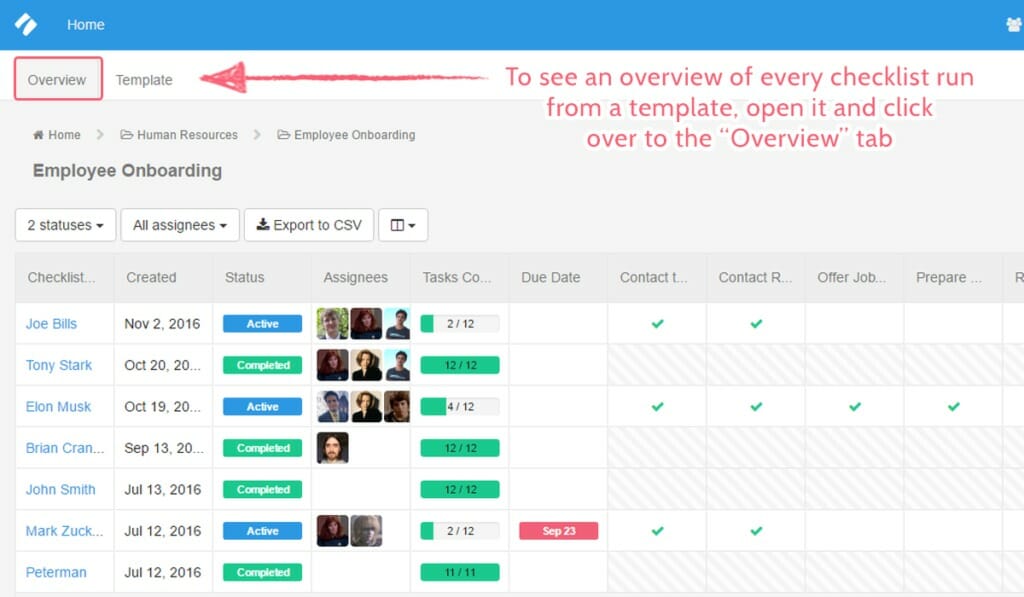
Process Street is ideal for both small- and medium-sized companies, and for departments like support, IT, and marketing. Collaboration tools, document archiving, document assembly, document indexing, offline access, and version control are some of Process Street’s key features.
7. Asana
This is used to manage a team’s work, projects, and tasks online. With Asana, you can easily set priorities and deadlines. You can also share details and assign tasks. Aside that, Asana has other key features like customizable dashboards, activity feeds, focus mode and individual task lists, subtasks assignment, prioritization, custom calendar, and searched views. The free version of Asana is available for teams of up to fifteen people.
8. Integrify
Integrify ensures full functionality without the need to install and maintain software. You can track your reports with an audit trail. Other features include process builder, form designer, personalized service portal, process reporting, and process integration.
9. Pipefy
Pipefy is ideal for small teams and large enterprises. It integrates with more than 500 apps including Zendesk, Slack, and Pipedrive. Other key features are automation, connection, email template, process template, database, mobile app, email inbox, and conditional logic.
10. Lucidchart
Lucidchart offers a unique designing utility where you can zoom in and out of your diagrams and make clean designs. It is used by small and large enterprises. Other features are drag and drop, easy collaboration, data import and export, interactive elements, photos/images publishing/sharing, and templates.
11. OnBase
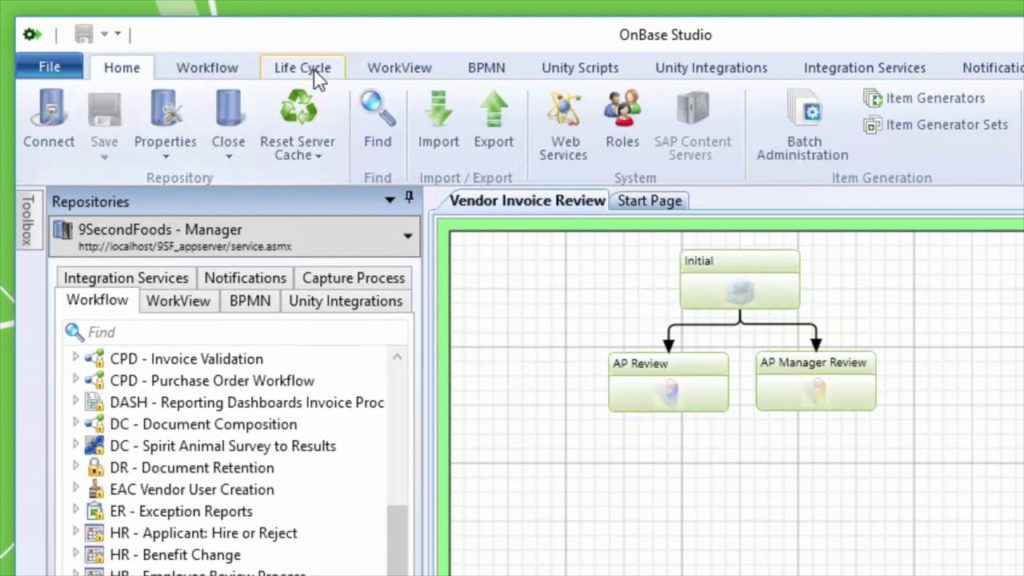
OnBase is ideal for file storage and archiving, high volume batch scanning, and records management. It is used widely by finance, government, and education industries. You can also use it for collaboration tools, document indexing, document retention, offline access, version control, and optical character recognition.
12. Cora SeQuence
Cora SeQuence helps mid to large enterprises mainly for design, modelling, and permissions. Other key features are access controls/permissions, calendar management, compliance tracking, customizable dashboard, document management, and graphical workflow editor.
13. Flokzu
Flokzu uses due dates and timers for deadline enforcement to ensure collaborative workflow for teams and organizations. It is ideal for small start-ups and organizations. Some of its features include: process capture, process modeling and design, collaboration, process mapping, business rules management, and task assignment.
14. Tallyfy
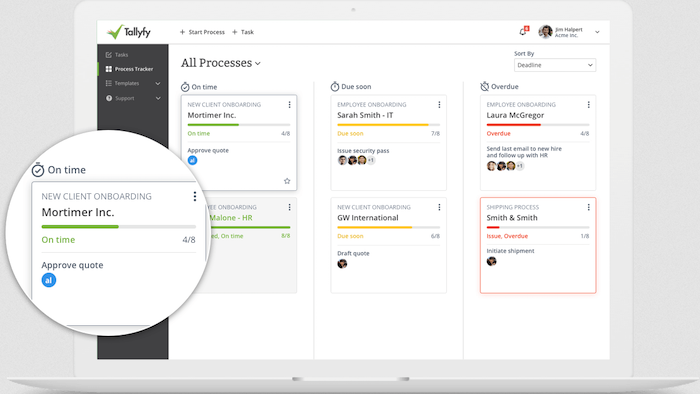
Tallyfy is useful for departments that work within an enterprise. Its key features are calendar management, compliance tracking, customizable dashboard, forms management, and mobile access.
15. Zoho Creator
Zoho Creator is a workflow management software with supported NOSQL, and helps in data replication. Middle- and large-scale businesses use Zoho Creator. It comes with features like migration, backup and recovery data, database conversion, mobile access, multiple programming languages, performance analysis, and relational virtualization.
16. Smartsheet
Smartsheet helps to execute works and manage projects through cost-to-completion and customizable templates. It is utilized by many enterprises, from small to medium to large scale. Other utilities are agile methodologies, budget management, client portal, tracking, Gantt chart, idea management, and Kanban board.
17. Workflow Engine
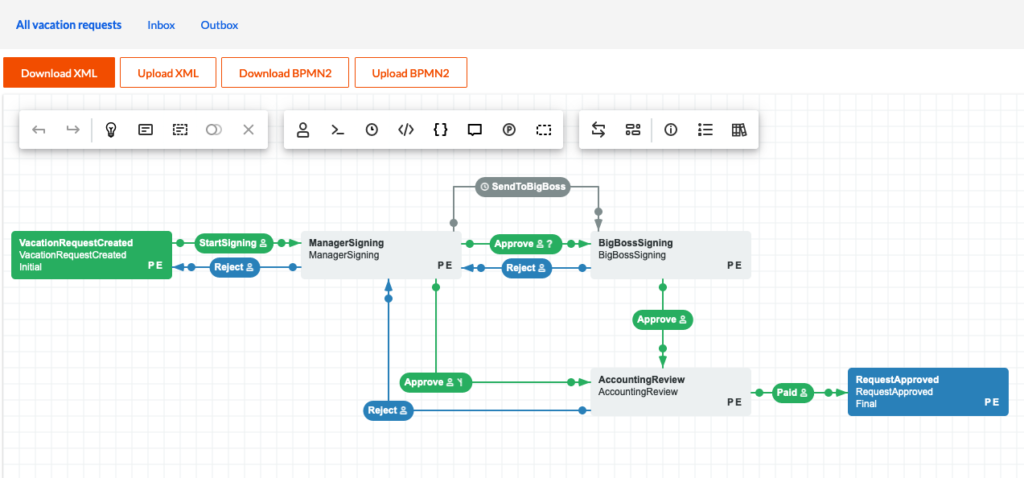
Workflow Engine combines HTML5 visual designer, and XML import/export to boost team efficiency and collaboration. It is used mainly by IT departments in a company. Its key features include version control, parallel workflow, timers, compatibility, and integration options.
18. FlowCentric Processware
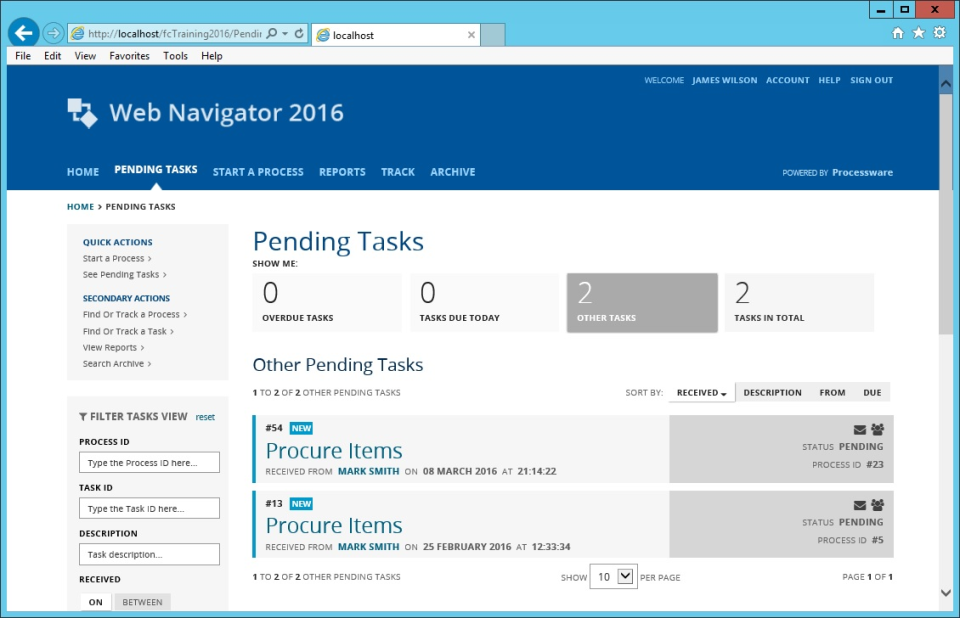
FlowCentric Processware ensures enterprise resource planning (ERP) life extension and helps to improve operational efficiency. It is used by middle and large business enterprises. Other key features are access controls/permissions, business process automation, calendar management, compliance tracking, customizable dashboard, document management, forms management, graphical workflow editor, mobile access, task management, third-party integrations, and workflow configuration.
19. Wrike
Wrike features scalability and enterprise-level security. Medium and large scale businesses with big teams prefer to use Wrike. Key features are Kanban board, Gantt charts, milestone tracking, agile methodologies, budget management, client portal, and time and expense tracking.
20. Forecast
With Forecast, you can visualize your plans and have an up-to-date report on the project through Forecast time planning. Startup agencies and departments such as marketing use Forecast. It comes with features including agile methodologies, budget management, client portal, cost-to-completion, tracking, customizable templates, Gantt charts, idea management, and Kanban board.
21. Samepage
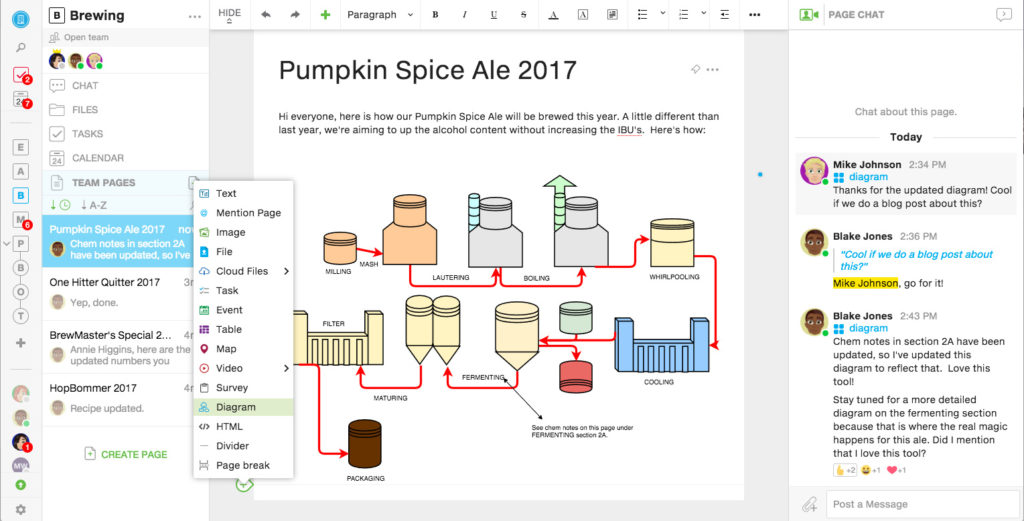
Samepage is very useful for effective collaboration within teams and integrates easily with other applications like Slack, Dropbox, Freshdesk, Typeform and others. Other key features of Samepage are activity/news feed blogs, calendar management, content management, discussions/forums, employee directory, and policy management. It also offers an unlimited free plan for small teams and personal use.
22. Quick Base
Quick Base helps with email integration and network monitoring. It is ideal for industries such as healthcare, real estate, legal, and professional services. Some other features are alerts/escalation, automated routing, customizable branding, document storage, interaction, tracking, and service level agreement (SLA) management.
23. Tracked for Basecamp
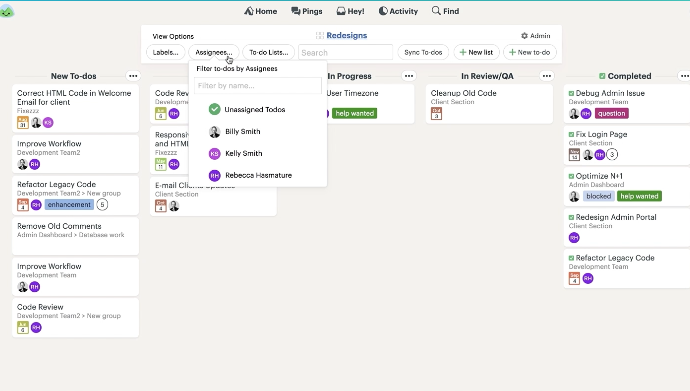
Tracked is unique because it integrates easily with Basecamp’s user interface. It helps manage the to-dos with Kanban boards, labels and estimates.
24. Karbon
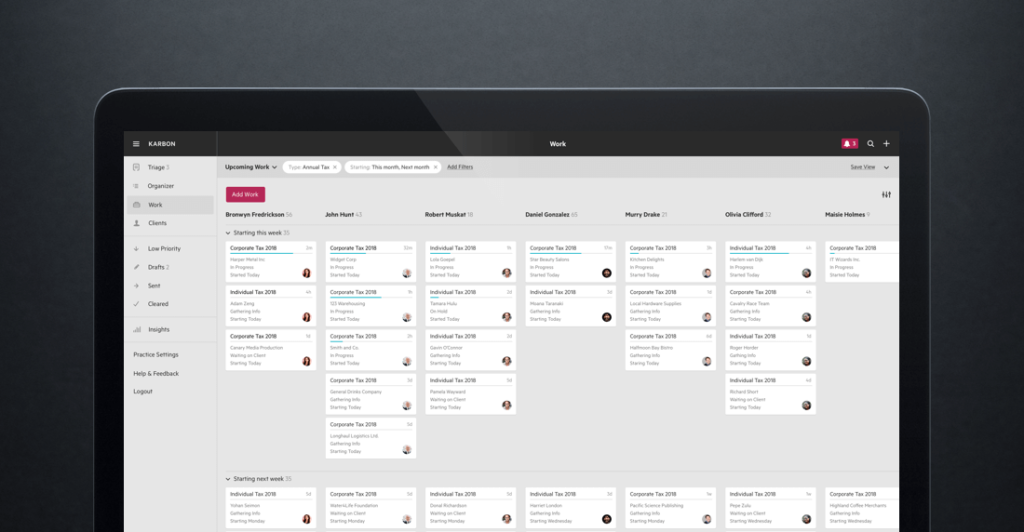
Karbon is used by departments within large organizations to effect good teamwork and collaboration. Features include brainstorming, contact management, content management, discussion boards, document management, project management, and task management.
25. Hygger
Hygger comes with features like scoreboards, swimlanes, and Scrum tools. It is one of the leading workflow software used by startups and enterprises for marketing, project management, and easy collaboration. It also helps with customizable templates, Gantt charts, idea management, Kanban board, milestone tracking, portfolio management, and time and expense tracking.
26. Globiflow for Podio
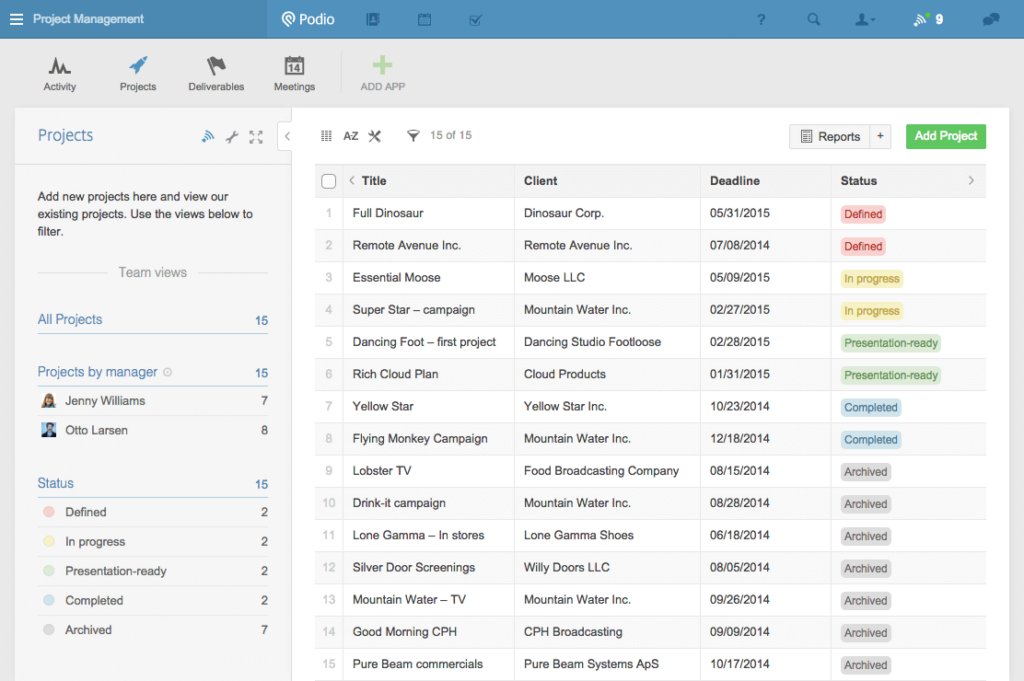
Globiflow serves as an add-on for Citrix Podio. It allows you to monitor your Podio activities and visualise your data. Business process automation and workflow management are other key features.
27. Paperwise
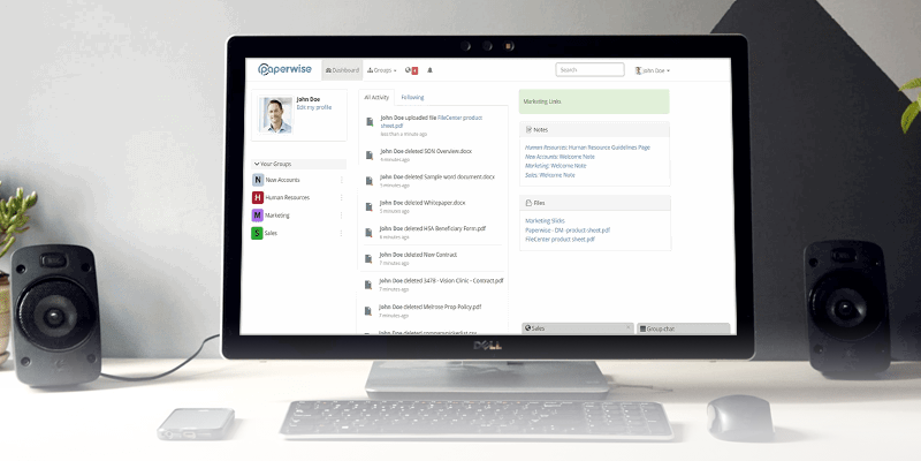
Paperwise is useful for medium and large enterprises. It manages websites and SEO. Some key features are audio content, customizable template, document indexing, full-text search, image editor, text editor, and video content.
28. WinAutomation
WinAutomation allows you to easily automate your desktop and web processes. It is ideal for IT professionals and developers. It also helps with process design, schedulers, mouse and keyboard automation, UI design, web data extraction, scripting support, and advanced synchronization.
29. VersionOne
CollabNet VersionOne offers DevOps and agile solutions for enterprises. Some of its key features are Gantt charts, idea management, Kanban board, milestone tracking, portfolio management, agile methodologies, and budget management.
30. Clinked
Clinked helps in security while improving communication through its portals. It is used by small and large enterprises to improve team collaboration coupled with other features like task management, discussion boards, version control, and so on. Content management, document management, and project management are other management features of Clinked.
31. Laserfiche
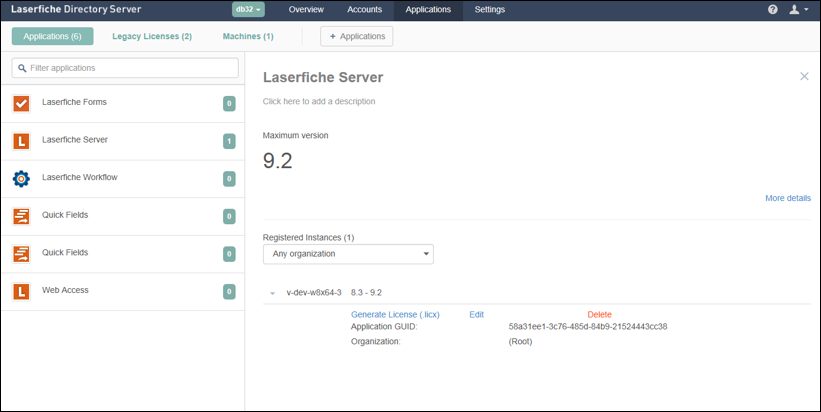
Government agencies, manufacturing companies, schools and others use Laserfiche software. Its designer uses no code, has offline access, and integrates with applications across the departments. Some other key features are collaboration tools, compliance tracking, document archiving, document indexing, document retention, electronic signature, file recovery, optical character recognition, and version control. Contact Laserfiche for prices.
32. ProcessPlan
ProcessPlan is widely used by HR, sales, and service providers. Key features include automated actions, email ingestion, automated decisions, process collaboration, real-time notifications, sharing templates, management reporting, access control, and data encryption.
33. Vertafore AMS360
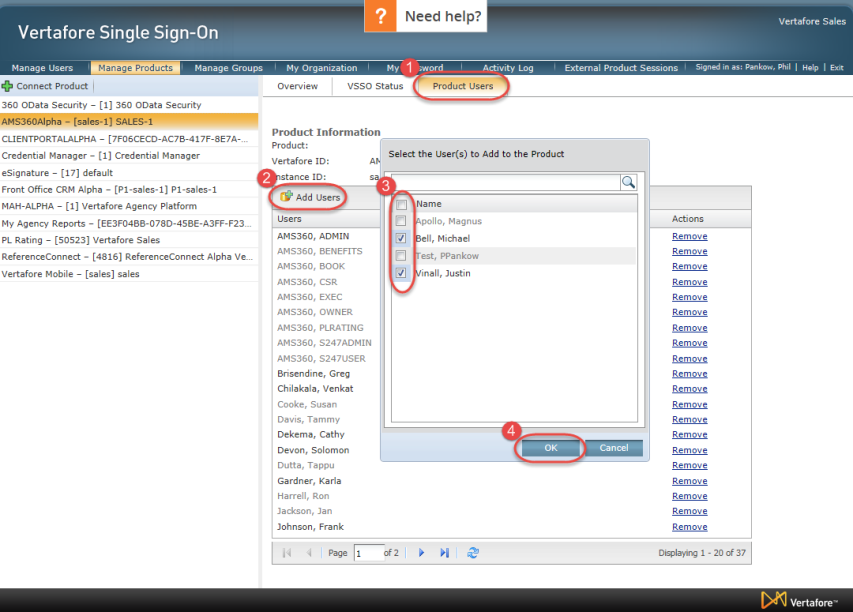
Vertafore AMS360 is used by small- and large-scale enterprises. Features are connection carriers and easy access systems.
34. Timereaction
Timereaction helps facilitate the customer-supplier relationship. Timereaction’s integrated communication facilitates the delivery of relevant data to employees. Start-up and large businesses utilize it for effective management of workflow. Some of the key features include Gantt charts, idea management, Kanban board, milestone tracking, client portal, cost-to-completion tracking, and agile methodologies.
35. Cascade
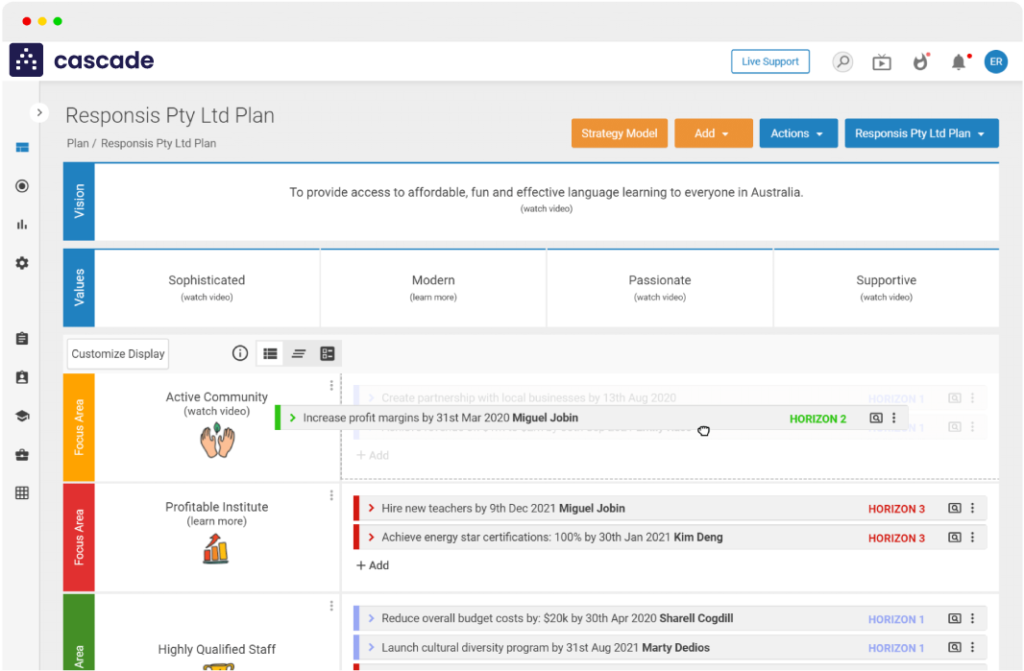
Startup businesses, middle- and large-scale enterprises, and non-profit organizations use Cascade. Features include agile methodologies, budget management, Gantt charts, idea management, milestone tracking, and portfolio management.
36. Ultradox
Ultradox is ideal for medium to large enterprises, and can be used for task automation, website management, document indexing, e-forms, full-text search, text editor, version control, website management, and so on.
37. iGrafix
iGrafx is used mostly in the academic/student support, oil and gas, manufacturing, and telecom industries. Some of the key features are compliance tracking, document assembly, file type conversion, and version control.
38. Joget Workflow
Joget Workflow is open-source low-code software that does the following: business process automation, calendar management, compliance tracking, customizable dashboard, document management, forms management, graphical workflow editor, and mobile access.
39. Tonkean
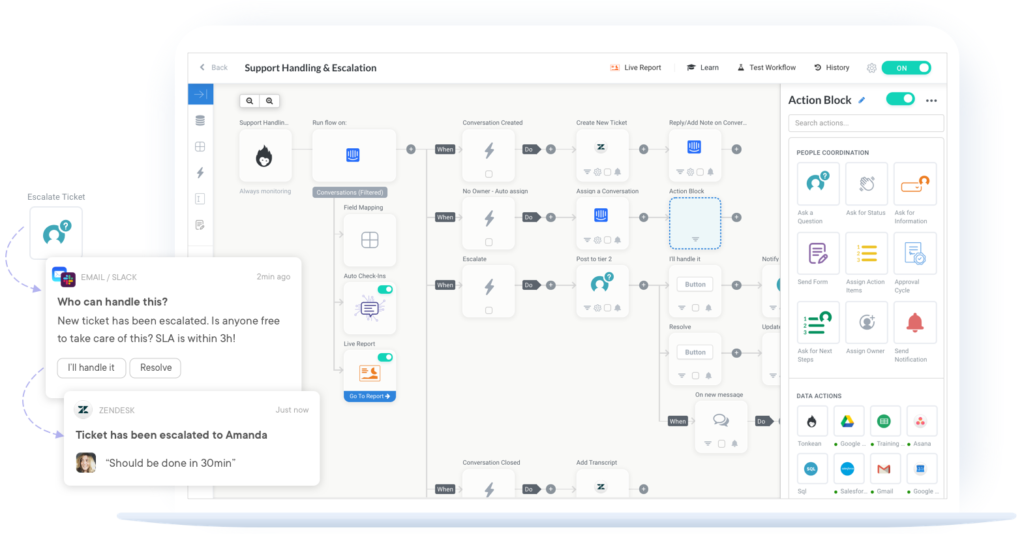
Tonkean is one of the leading process management applications and integrates with many enterprise applications. It is ideal for HR, IT, and sales departments. Some of its features include access controls/permissions, calendar management, compliance tracking, forms management, graphical workflow editor, mobile access, and third-party integrations.
40. VobeSoft
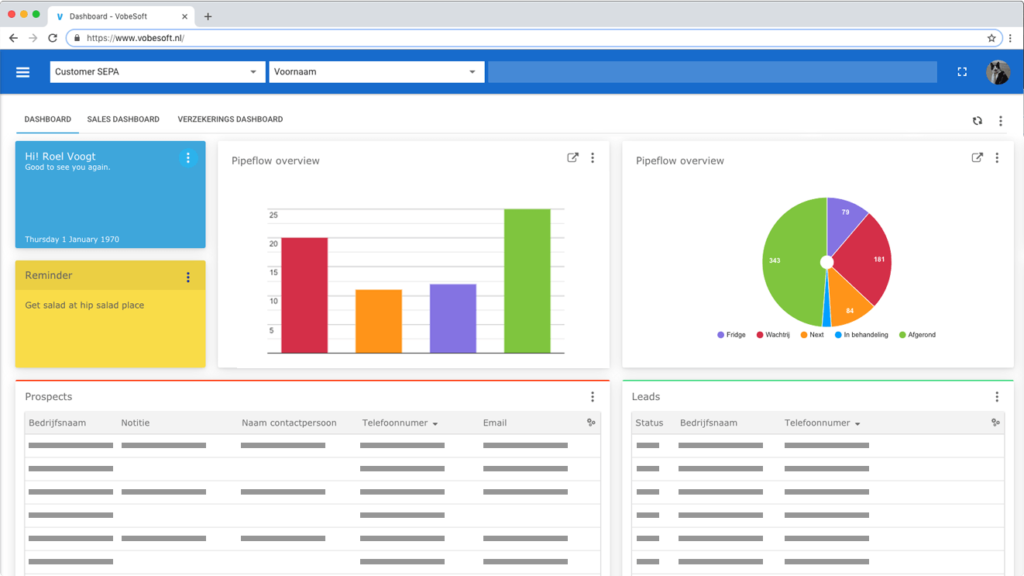
VobeSoft provides special features like email marketing, internal chat integration, and lead scoring marketing. It’s used by mid- and large-scale enterprises. Other features include calendar/reminder system, document storage, automation, integration, mobile access, quotes/proposals segmentation, social media integration, task and territory management.
41. RunMyProcess
RunMyProcess is used by many enterprises due to its unique user experience. It connects different parts of an enterprise and ensures a high ROI. Other features are business process automation, calendar management, compliance tracking, customizable dashboard, document management, graphical workflow editor, mobile access, and third-party integrations.
42. Comidor
Comidor is a low-code workflow software with features like Kanban board, budget management, and other functionalities to connect data and processes. Other features are agile methodologies, client portal, cost-to-completion, milestone tracking, Gantt charts, resource management, time and expense tracking, and traditional methodologies.
43. PaperSave
From manufacturing enterprises to educational institutes, PaperSave effectively manages documents and is used in invoice automation. Other key features include document archiving, document assembly, document indexing, file type conversion, offline access, and optical character recognition.
44. PeopleStreme
Peoplestreme’s workplace incident management software manages built-in report and data generation. It is packed with other functionalities like business process automation, calendar management, compliance tracking, customizable dashboard, document management, forms management, and workflow configuration. It offers unlimited trial for basic users while premium trial plans last for ninety days.
45. Workflowplus
WorkfloPlus is a flexible workflow tool that captures your data effectively, saves time, and reduces risk. It is ideal for small-scale and large enterprises. It also does the following: calendar management, compliance tracking, customizable dashboard, forms management, graphical workflow editor, mobile access, and task management.
46. Rethink Workflow
Rethink Workflow is a free software with integrated G Suite and intuitive UI. It is used by non-profit organizations and NGO. Some of the key features include access controls/permissions, intuitive form and workflow builder, customizable dashboard, forms management, graphical workflow editor, mobile access, and third-party integrations.
47. Framestr
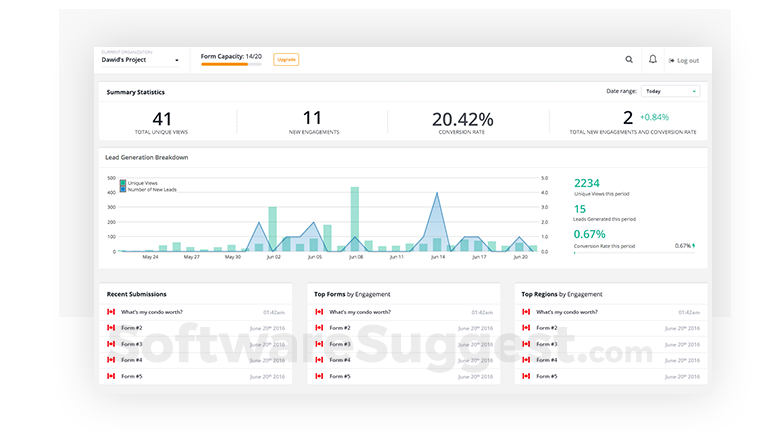
Framestr is a workflow software for creating online forms. It is ideal for HR and other departments. Other key features are email integration, data collection, conditional logic, email notifications, form builder, data collection, and security and validation.
48. Troops
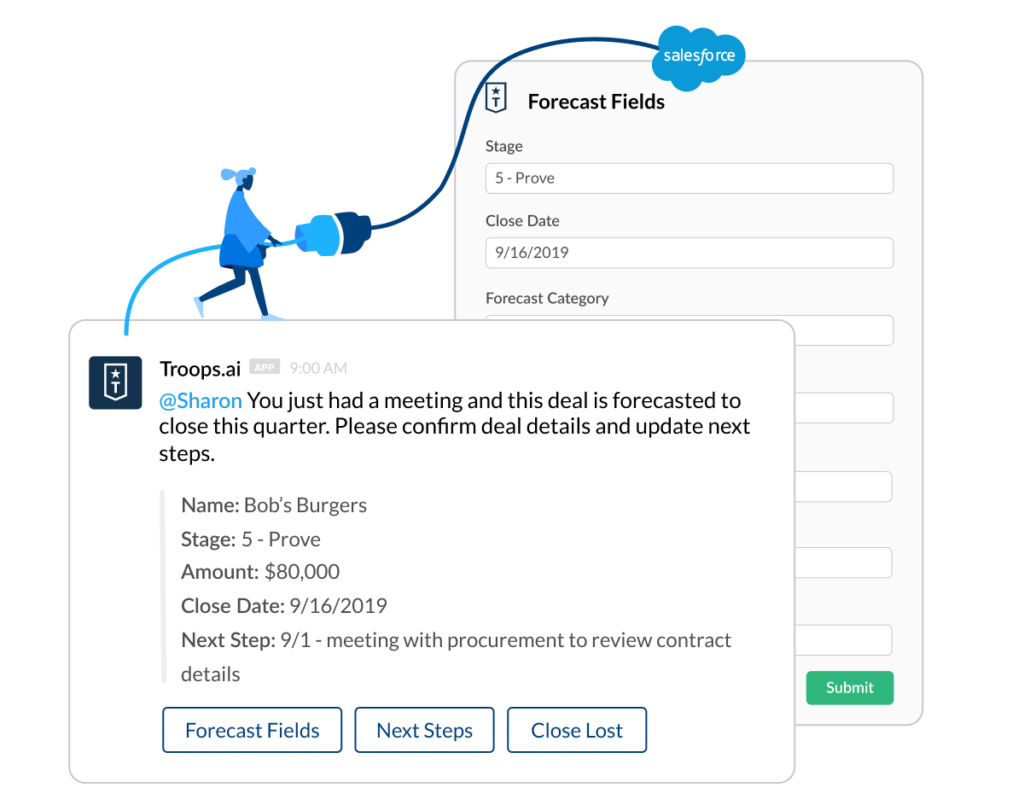
Troops integrates with Slack and enables your teams to collaborate while promoting efficiency. It is ideal for marketing and sales teams who use Slack. Some other functionalities include business process automation, calendar management, graphical workflow editor, task management, third-party integrations, and workflow configuration.
49. Quiddity
Quiddity is ideal for marketing, IT and consulting agencies for business visibility, improvement of process flow, and project management. Some other features are calendar/reminder system, document storage, email marketing, lead scoring, mobile access, quotes/proposals, and segmentation.
50. Q-Flow
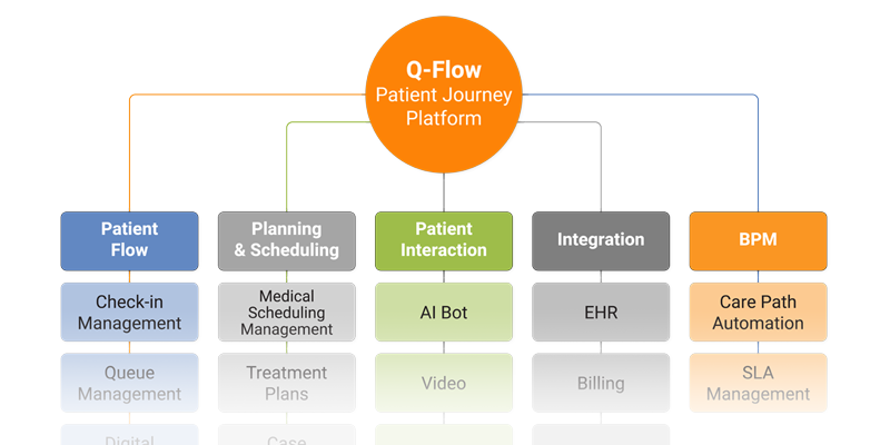
Q-Flow is ideal for large corporations, non-profits, education, and small businesses. Some key features are business process automation, calendar management, compliance tracking, customizable dashboard, document management, graphical workflow editor, and mobile access.
Bonus: Top 5 Free and Open-Source Workflow Softwares
1. Fast Flow
Created by FormFast, Fast Flow is one of the leading open-source workflow softwares used in hospitals to capture data and generate reports. Some key features include electronic forms and workflow, data capture, workflow routing, process standardization, in-flight workflow status, audit trail, dashboards and reports, and paperless archival.
2. Azkaban
Azkaban is a free workflow software which is compatible with any version of Hadoop and has easy to use web UI. Other features are simple web and HTTP workflow uploads, project workspaces, scheduling of workflows modular and pluggables, and authentication and authorization tracking of user actions.
3. VisTrails
Vistrails helps to create and visualize workflow for scientific and computational tasks. Key features include the ability to create mashups; it supports the creation of reproducible papers; a provenance viewer; support for visual differences as well as queries over workflows in different Vistrails; and a control-flow assistant to simplify the creation of workflows with loops and conditional constructs.
4. Kepler
Kepler is workflow software used mainly by scientists, programmers, and analysts to automate, manage and execute analyses. Kepler is based on the Ptolemy II system and is free under the BSD license. It provides a graphical user interface and a run-time engine, and its workflows can be nested.
5. Anduril
Anduril is another open-source workflow application for complex analyses of medical research and to visual report generation. Other features include workflow, component network, and Anduril workflow engine.
Chapter 4: Conclusion
You now have a better understanding of what workflow software is, and how you can use it to manage your business efficiently.
I have also highlighted the fifty top workflow software apps that you can use at the moment.
Before you decide, you must understand that choosing a workflow software for your business isn’t about which is good or bad. What matters most is to look for the one which aligns with your company’s overall goals, needs, and structure.
To further help you choose the perfect workflow software for your company and make it easy for you to do so, we’ve created a workflow software checklist which you can download and use. This checklist helps you to identify the important conditions that a workflow software must meet before you should consider using it for your company.
Click on the image below to download the workflow software checklist now.
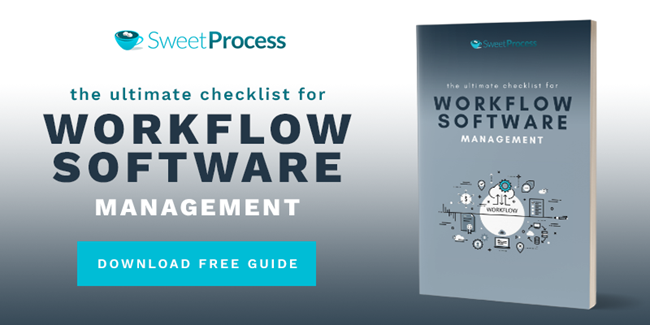

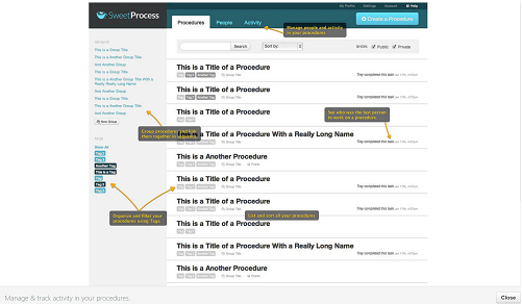
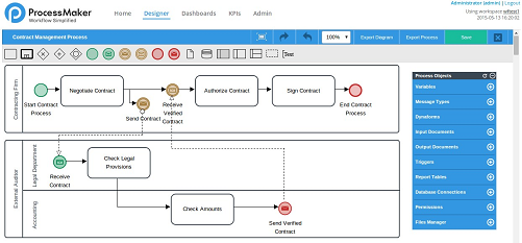
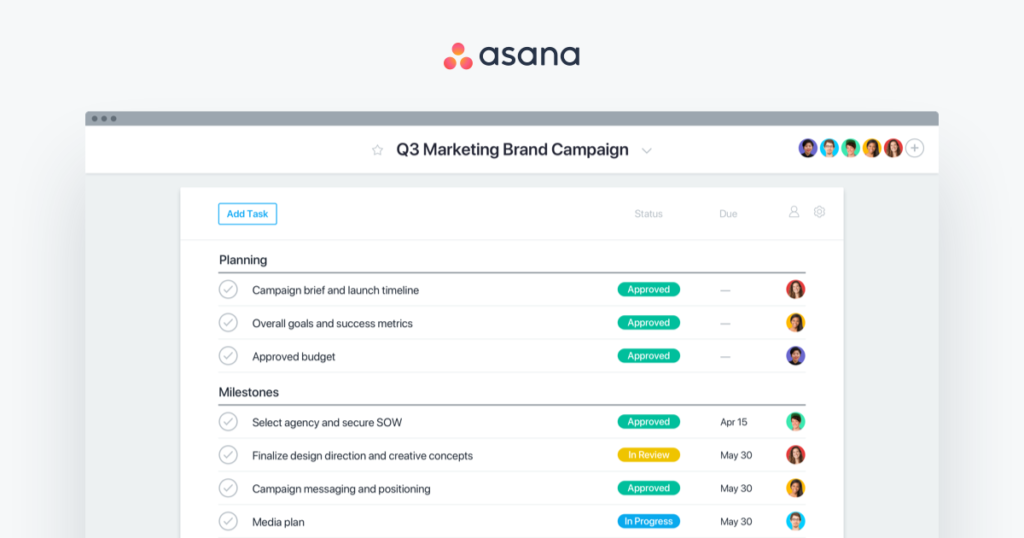
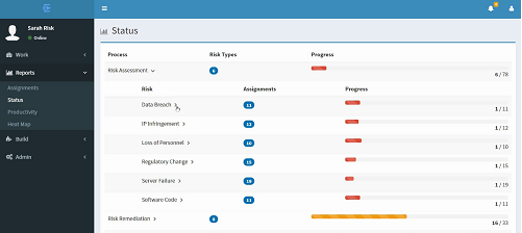
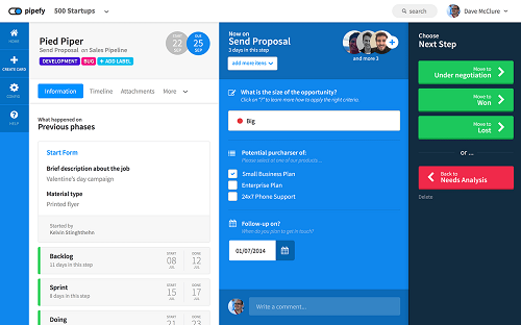
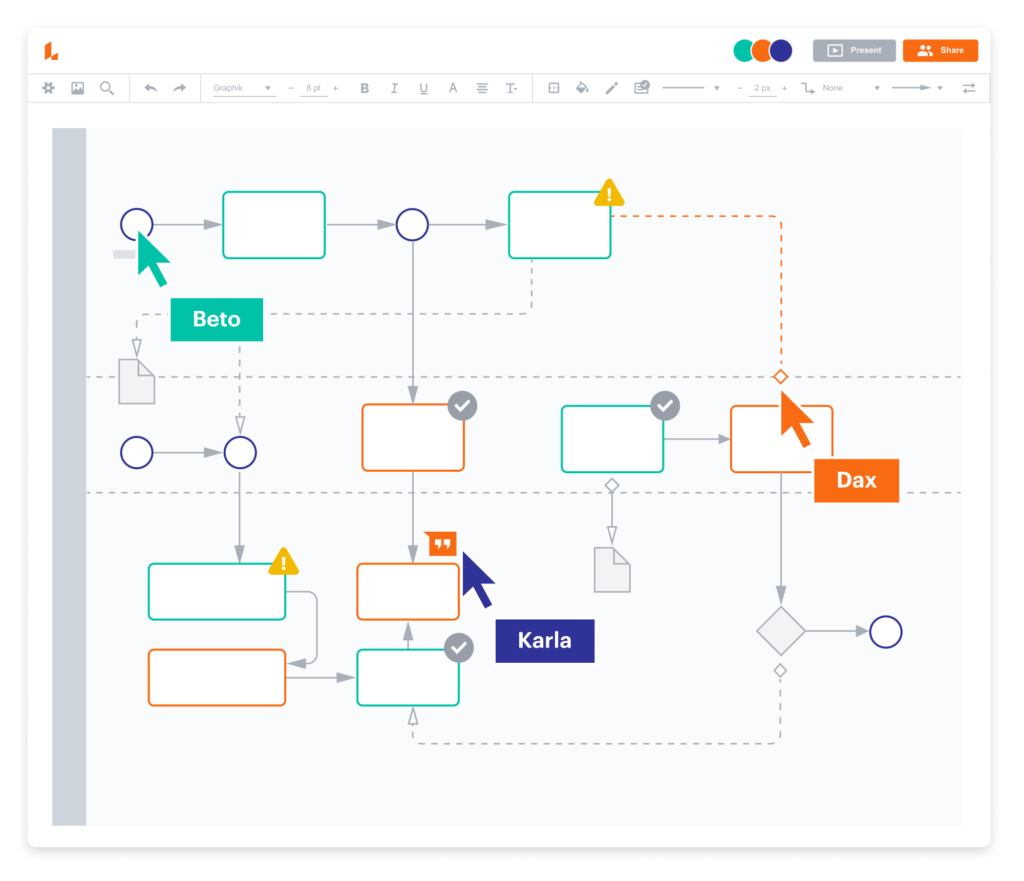
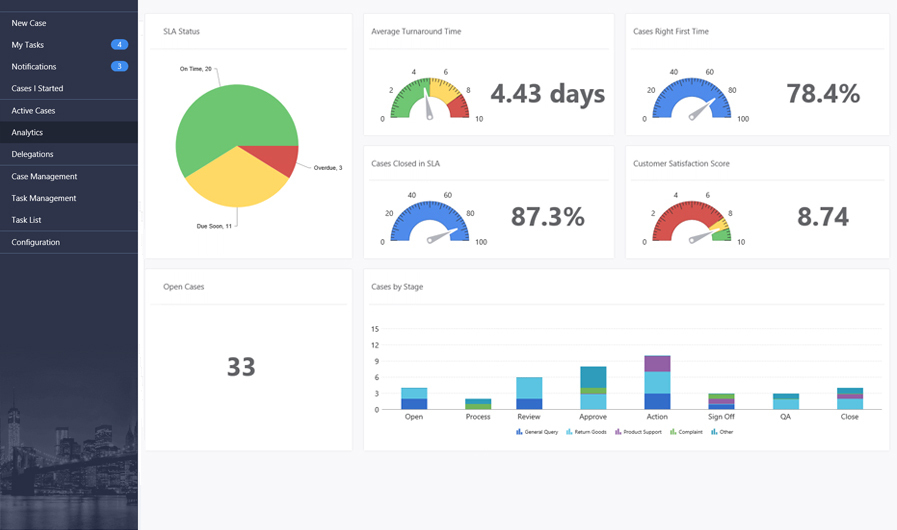
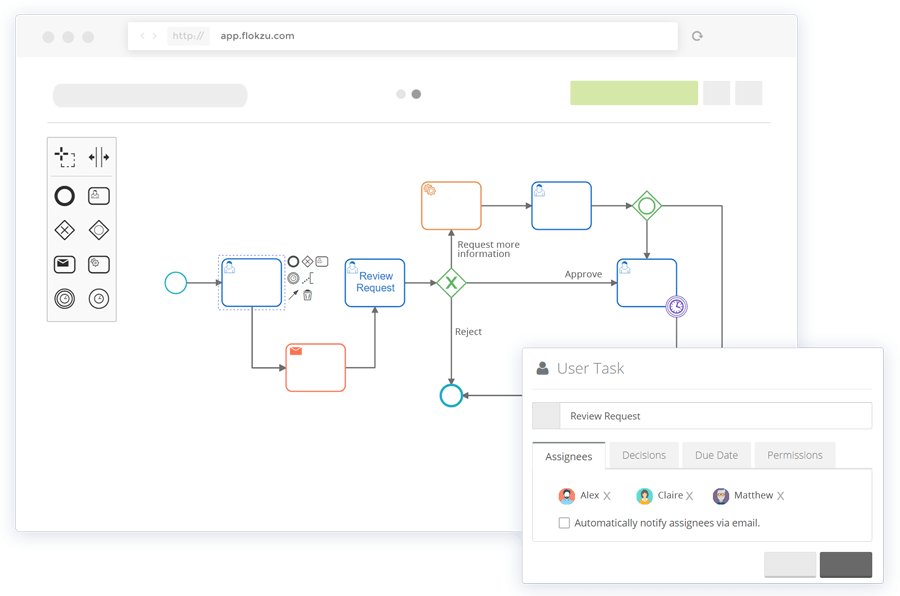
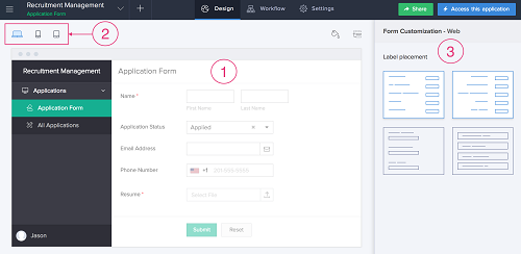
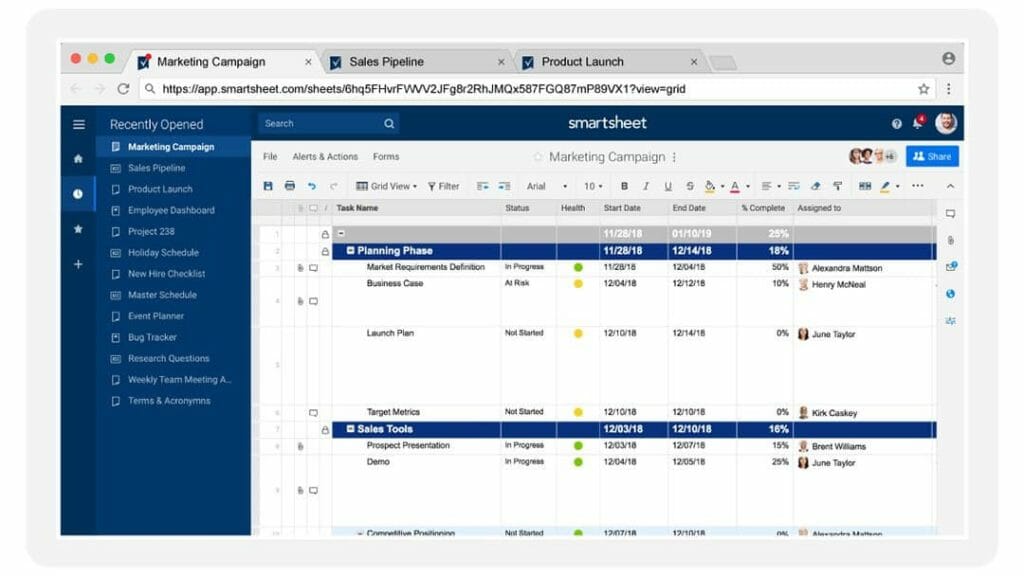
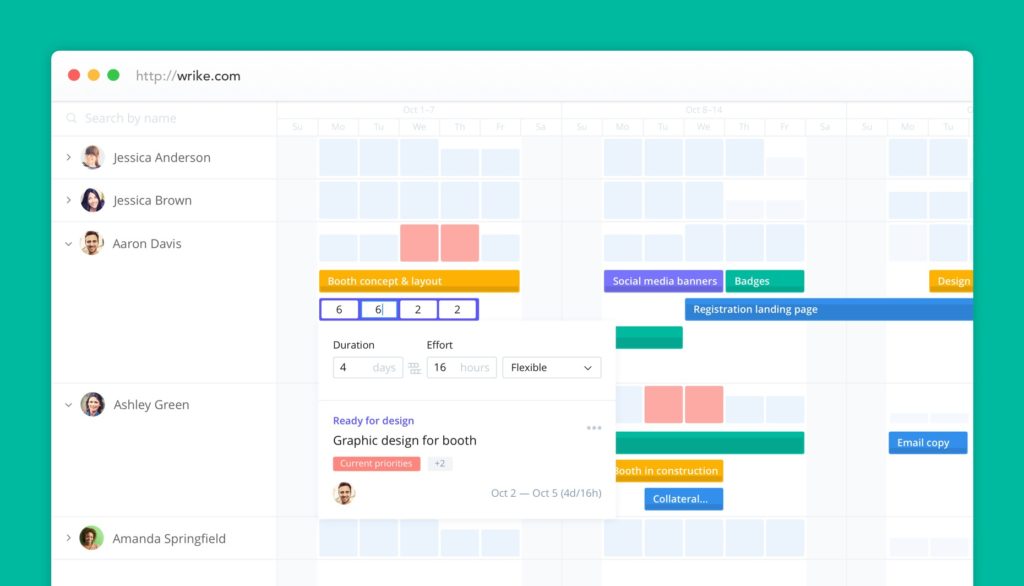
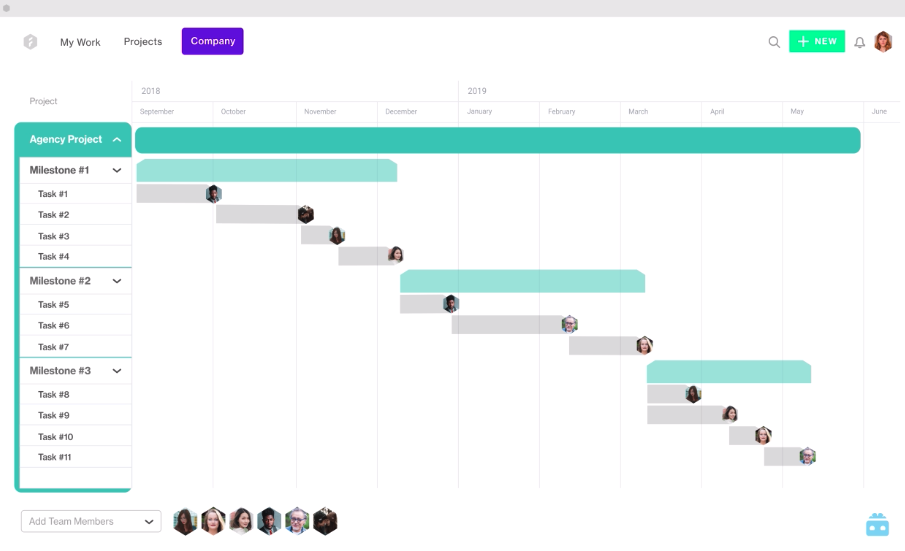
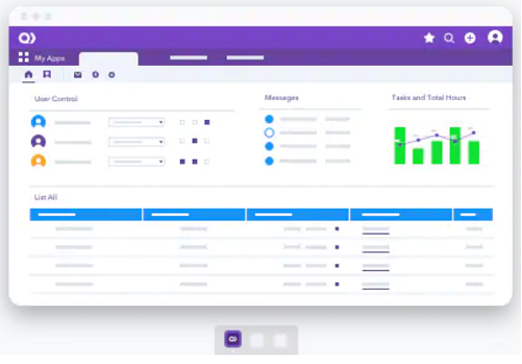
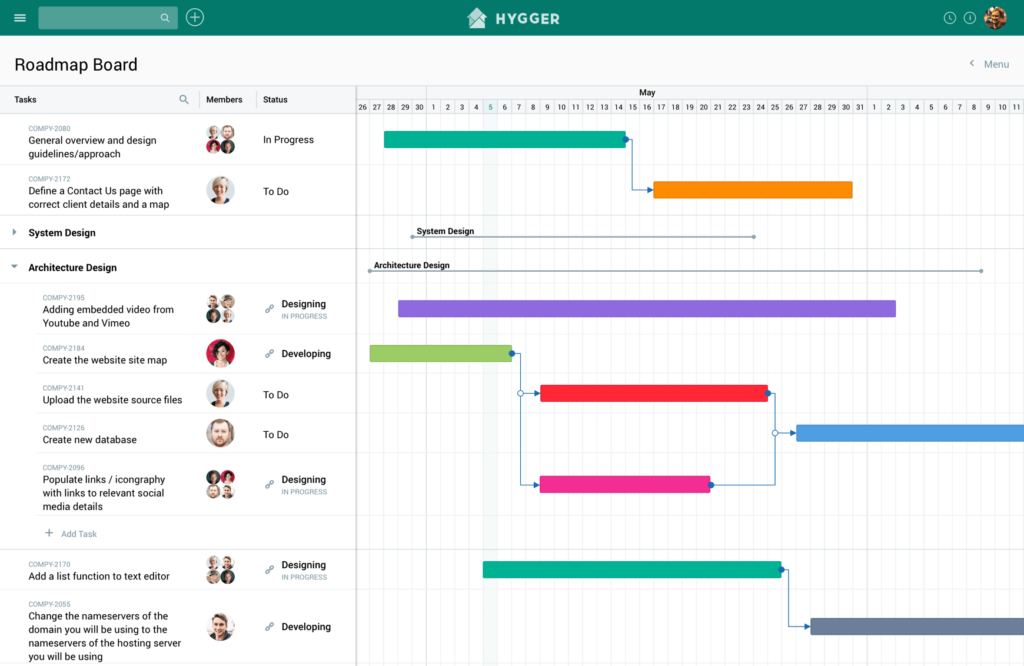
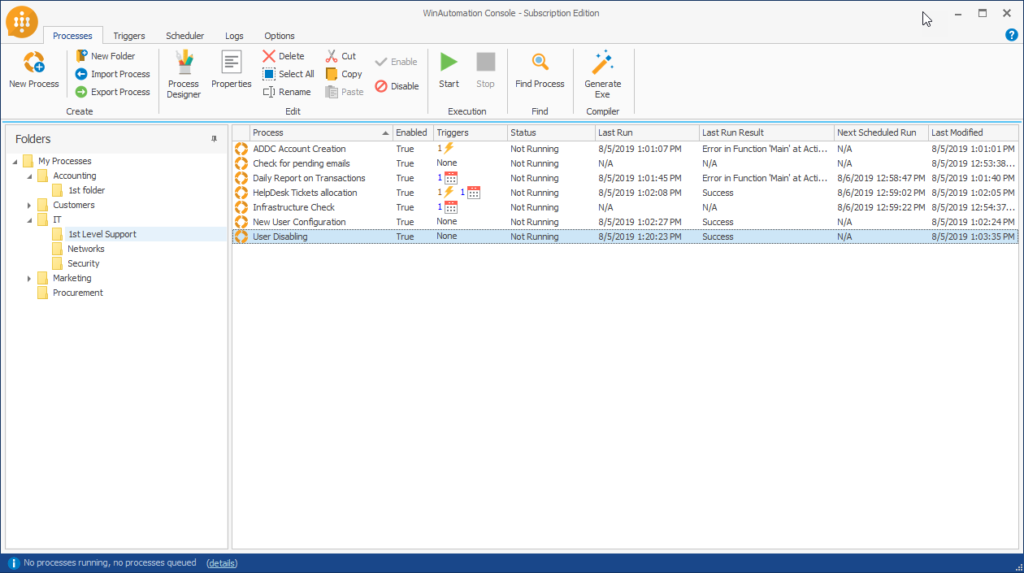
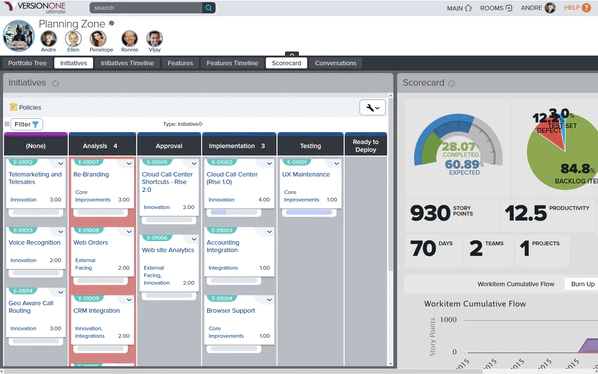
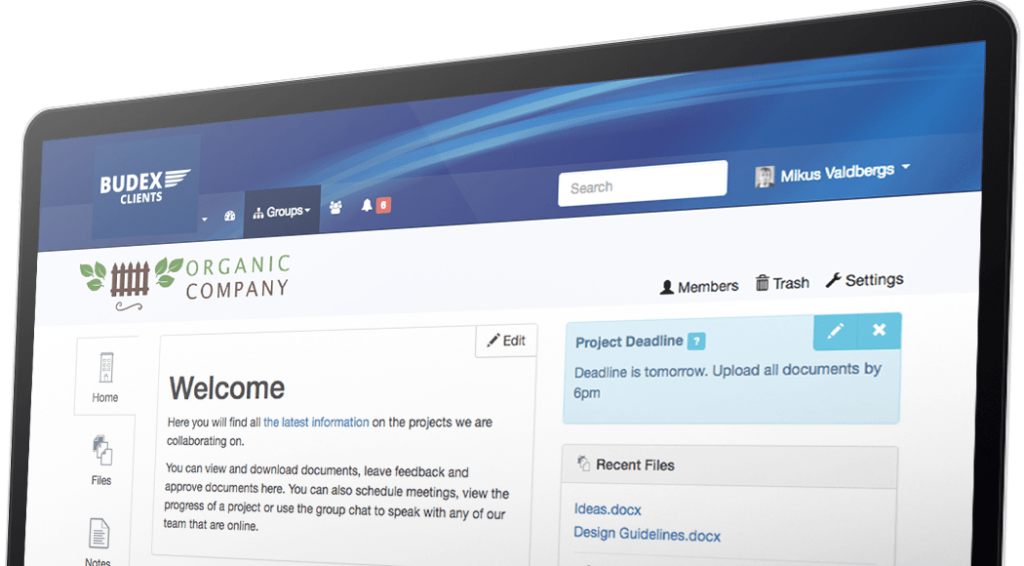
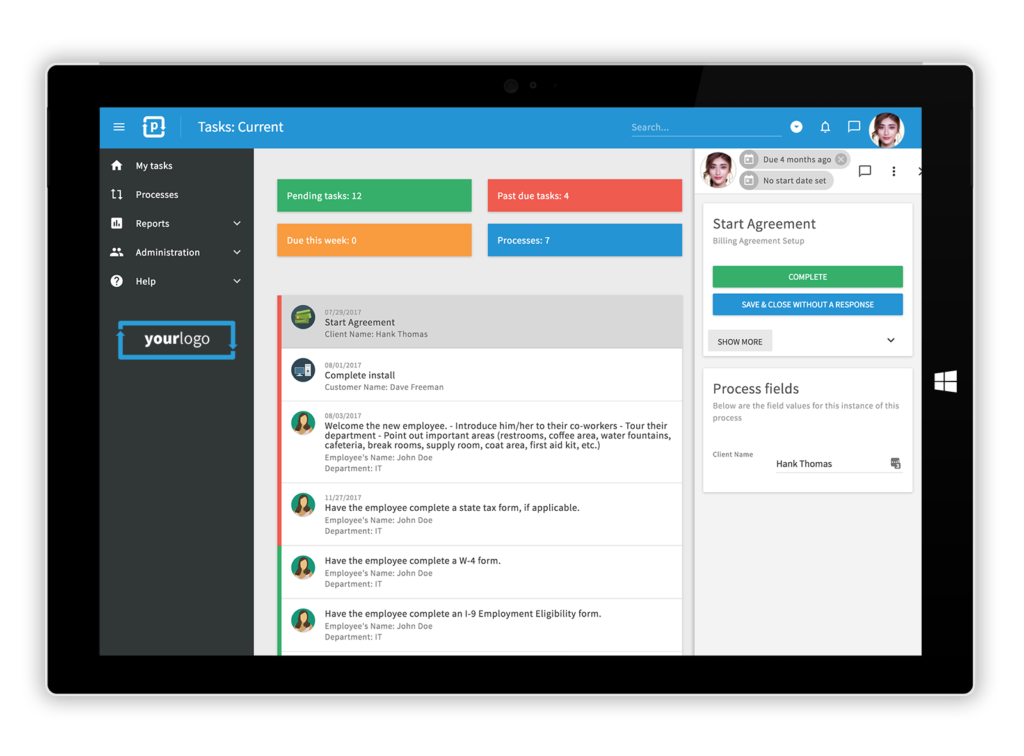
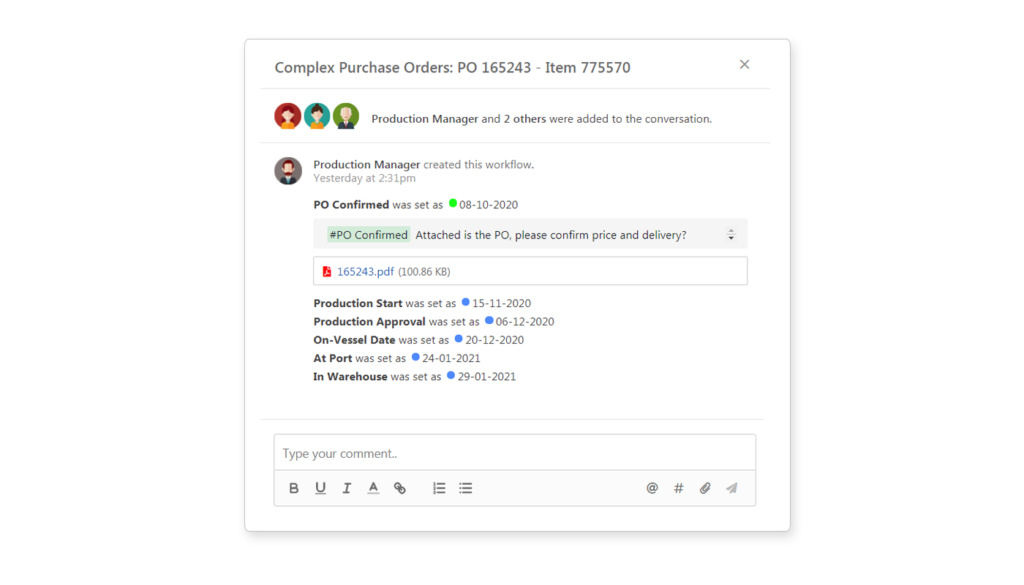
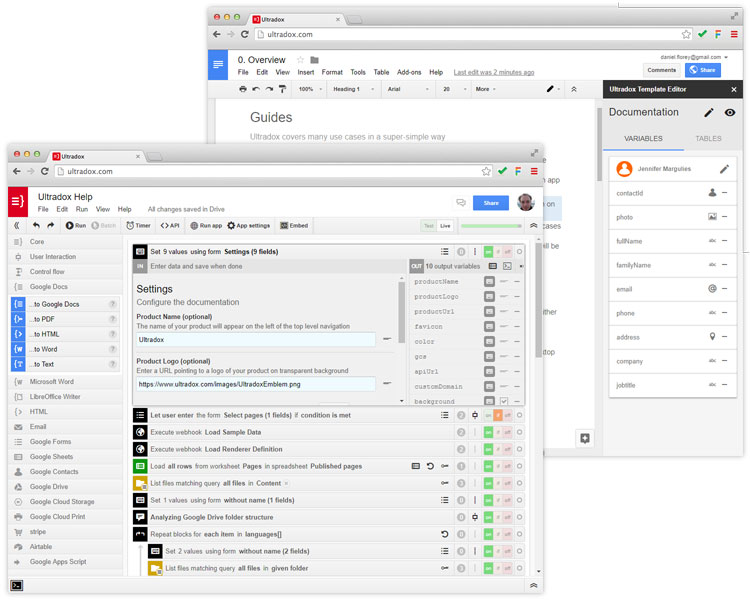
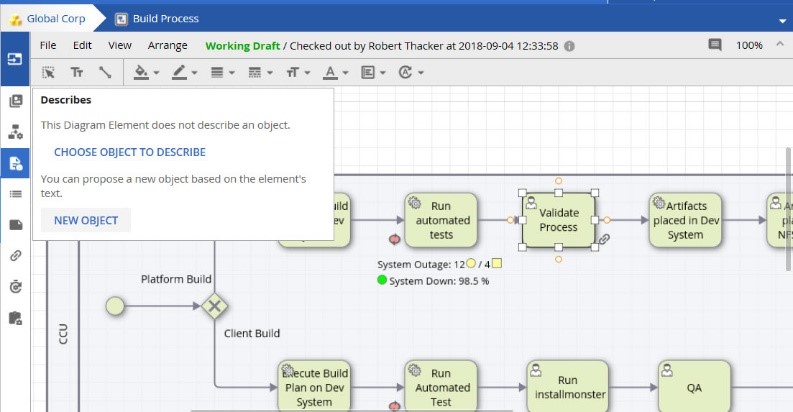
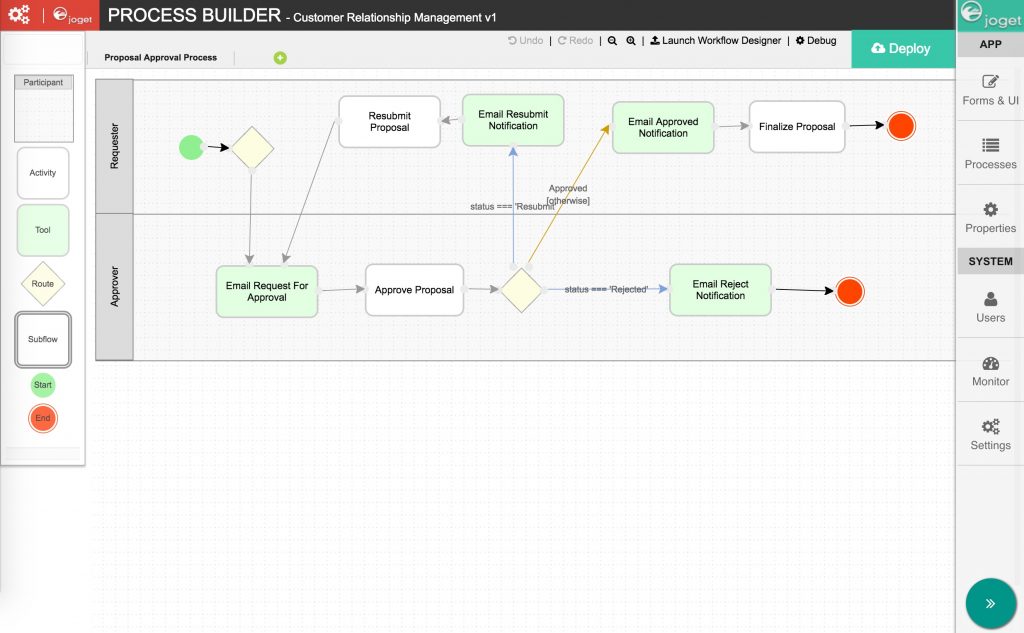
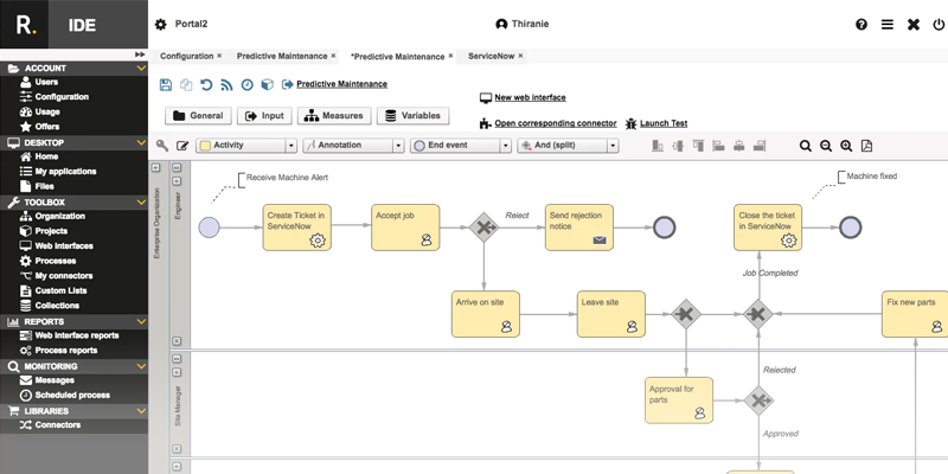
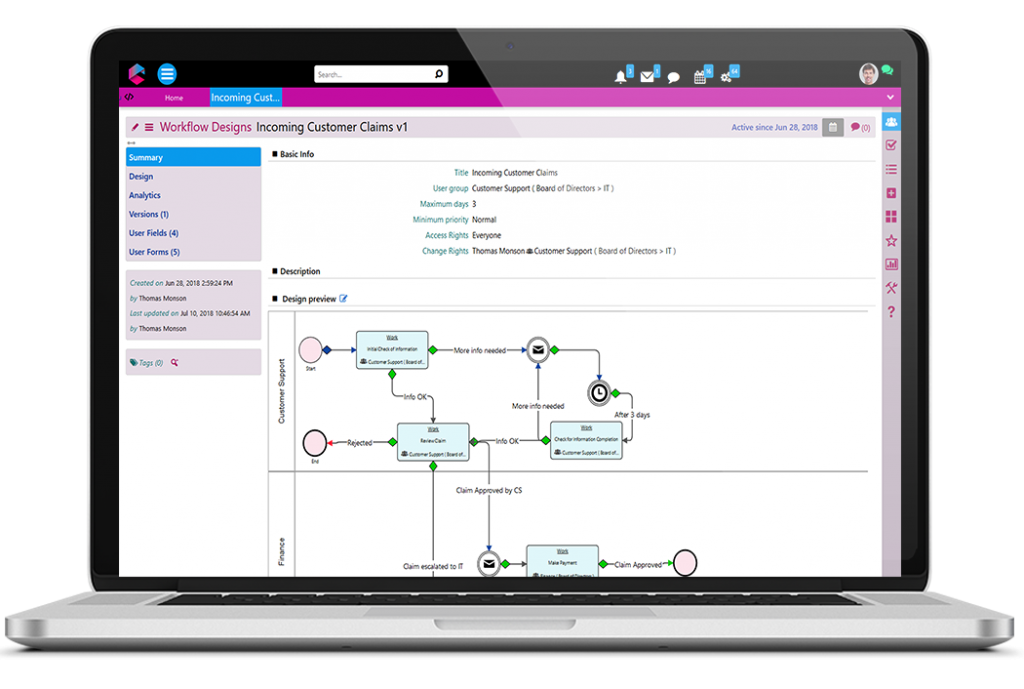
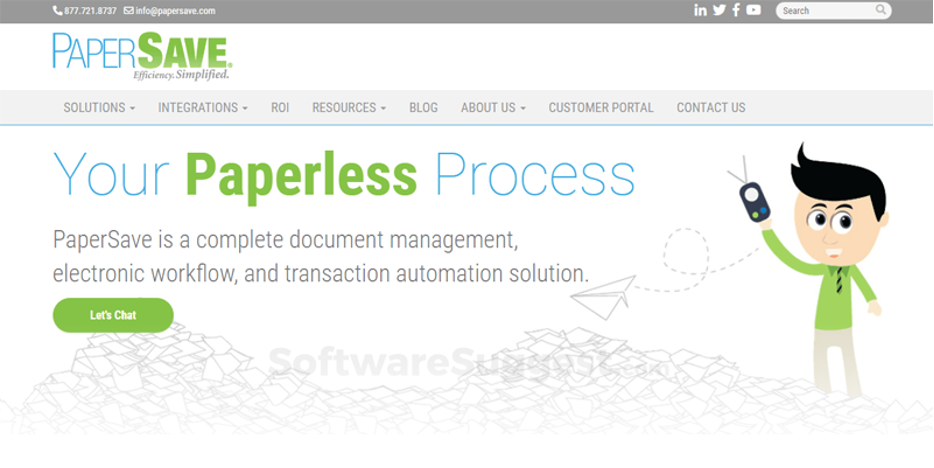
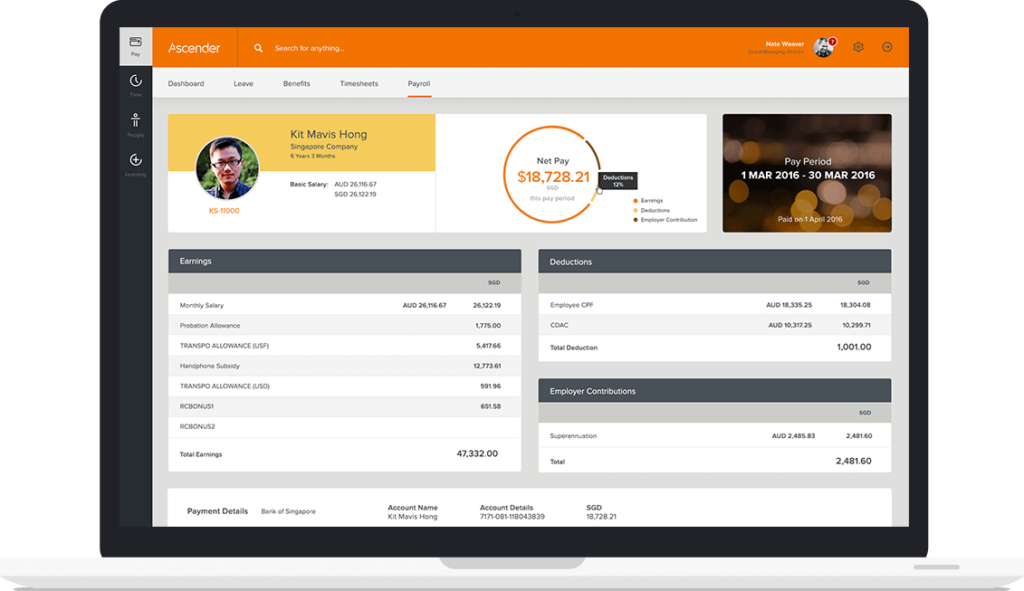

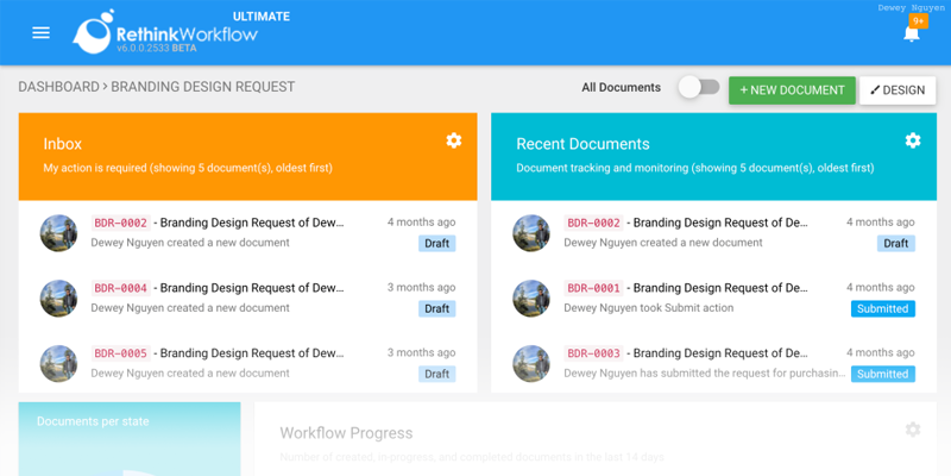
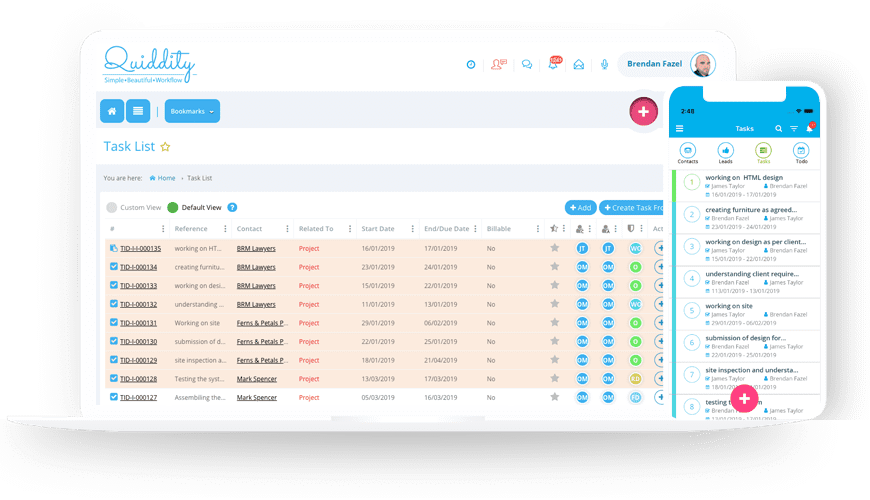







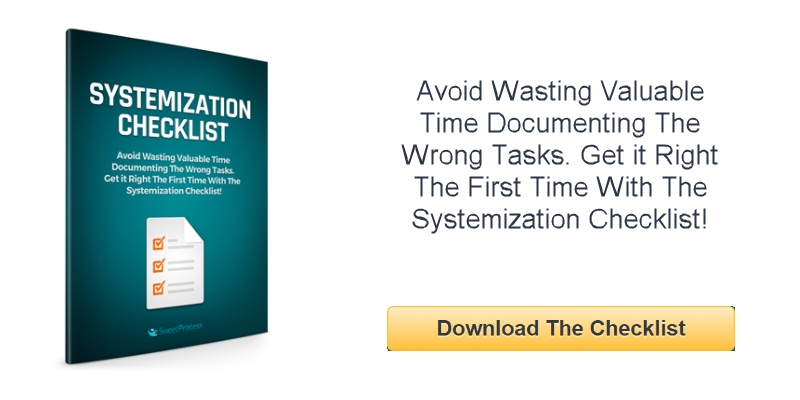
Leave a Reply